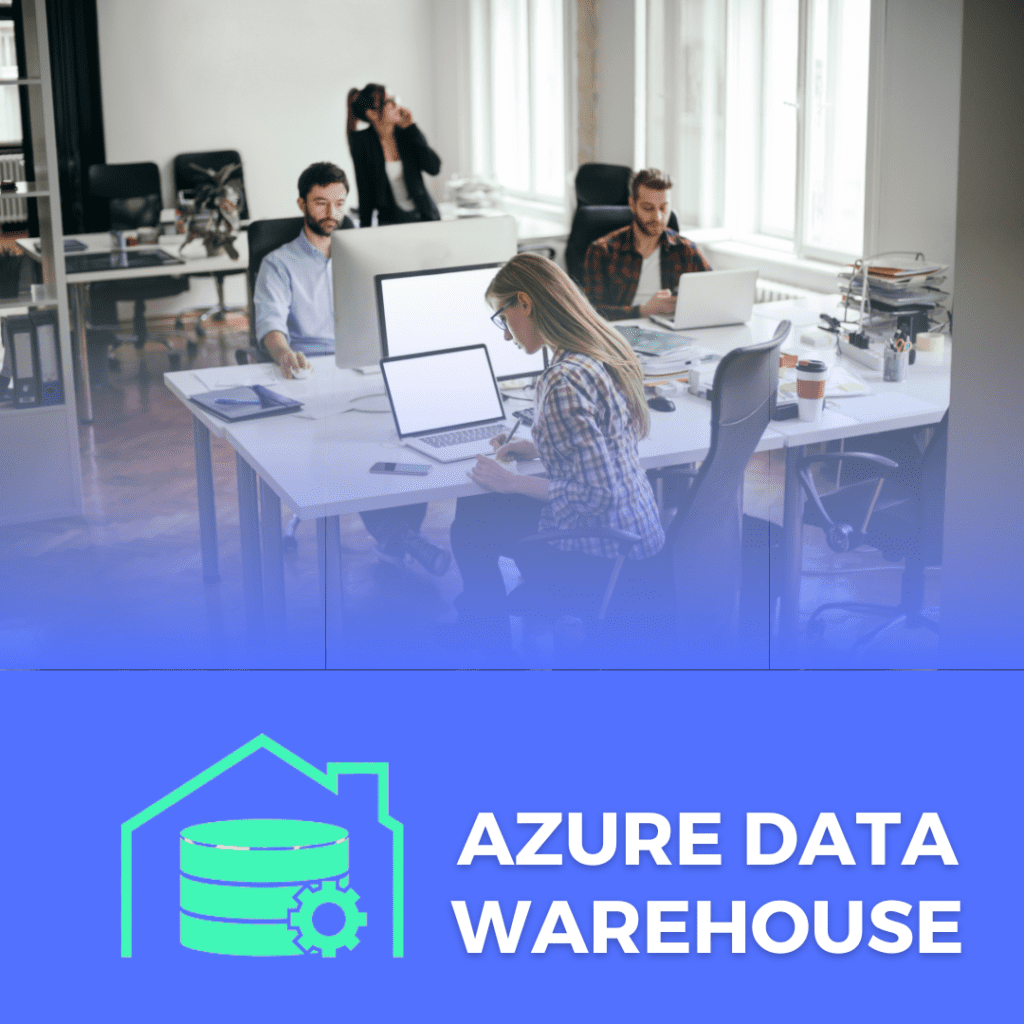Azure Admin Interview Questions
Top 80+ Azure Admin Interview Questions and Answers
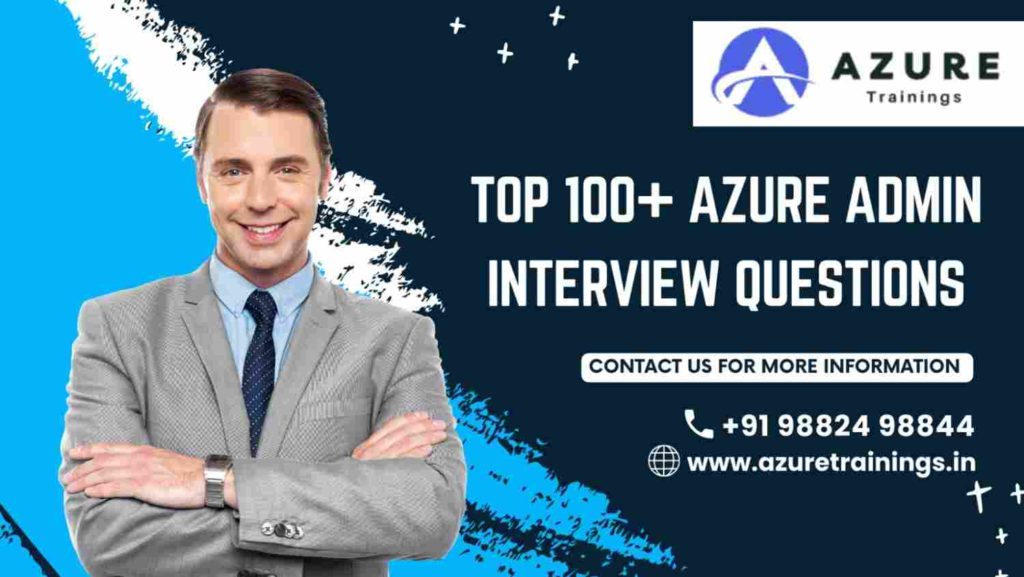
1. What is the Windows Azure compute Emulator?
The Windows Azure compute Emulator is a local emulator that we can use to build and test our application before deploying it to Windows Azure.
2. With a virtual machine how much storage can we use?
- The number of data disks that we can use depends on the size of the virtual machine, each data disk can be up to 1 TB.
- Azure Managed Disks are the new and recommended disk storage offerings for use with Azure VMs for persistent storage of data.
- With each Virtual Machine we can use multiple Managed Disks. There are two types of durable storage options offered by Managed Disks: Premium and Standard Managed Disks.
3. Is there any possibility to log in to a Linux Virtual Machine without using a password?
Yes, it’s possible by using the Key Vault mapping to any Admin VM, we can log in to another Virtual Machine without a password.
4. Azure virtual machine scale sets are defined as?
- These are the Azure computation properties that can be used to install and manage devices of the identical Virtual Machines.
- These scale units are configured withinside an identical way and are designed to support the autoscaling of the applications without the need for pre-provisioning of the Virtual Machines.
- They assist to construct large-scale programs concentrated on huge data and containerized workloads in a simpler way.
5. How can a virtual machine be created by means of Azure CLI?
az vm create `
–resource-group myResourceGroupName `
–name myVM –image win2016datacenter `
–admin-username AzureuserNAME `
–admin-password AzurePASSWORD
6. SQL Server installed on a VM is an example of?
- Installing an SQL server on a VM manually or by using a box image, it is still a virtual machine. However, customers still need to manage all of the platform aspects.
- This includes the operating system settings, patches, SQL Server runtime settings, middleware, etc. As such this stays an Infrastructure as a Service.
7. Can we copy or clone an existing Azure Virtual Machine?
Yes, Using managed images, we can create an image of a virtual machine and then use the image to build multiple new VMs.
8. What is Azure Blob storage?
- Azure Blob storage provided by Microsoft for the cloud is the object storage solution. Blob stands for Binary Large Object.
- Blob-based storages are used to keep massive unstructured data in terms of text or binary format.
- Blob storage is ideal for serving images/documents/audio/video/text directly to the browser.
9. What are the different types of storage services provided by Azure apart from Blob Storage? Azure Data Factory?
Azure provides 4 different types of storage services, they are – Blob Service, Table Storage, Queue Storage, and File Storage Services.
10. Azure storage key is Defined as?
Azure storage key is used for authentication for validating access for the azure storage service to control access of data based on the project requirements. There are two types of storage keys for the authentication purpose –
- Primary Access Key
- Secondary Access Key
11. Define Azure Explorer?
- Azure Explorer is a free Microsoft Azure storage tool. In Azure Explorer we can manage all our Microsoft Azure blobs at a commonplace or one place.
- This Azure Storage Explorer is a useful GUI tool for inspecting and altering the data.
12) How many storage tiers offered by Azure Blob storage?
- Azure Blob, the platform’s object storage service and it has four available storage tiers. There are – Premium, Hot, Cool and Archive.
- Premium and Hot storage tiers are meant to store frequently accessed data, with the former offering higher performance.
- Cool storage tiers store infrequently accessed data held for at least 30 days, and Archive storage tiers have flexible latency requirements for rarely accessed data, which is stored for at least 180 days.
13. What tools do I need to use to create a VNet?
Here are the following tools that you can use to create or configure a VNet:
- Azure portal
- PowerShell
- Azure CLI
- A network configuration file (netcfg – for classic VNets only).
14. How small and large can VNets and subnets be?
The smallest supported IPv4 subnet is /29, and the largest is /2 (using CIDR subnet definitions). IPv6 subnets must be exactly /64 in size.
15. Can we connect to the internet from a Virtual Machine in a VNet?
- Yes we can connect to the internet from a Virtual Machine in a VNet.
- All Virtual Machines and Cloud Services role instances deployed within a VNet can connect to the Internet.
16. What is NSG?
- NSG stands for Network Security Group. It has a list of ACL rules which either allows or denies network traffic to subnets or NICs (Network Interface Card) connected to a subnet or both.
- When Network Security Group is linked with a subnet, then the ACL rules are applied to all the VMs in that subnet.
17. Which cloud-based network security service helps to protect the resources that are stored in an Azure Virtual Network?
The Azure Firewall is a cloud-based service that can be used to protect resources in an AVN. Here you can define network rules and application rules to protect your Azure Virtual Network.
18. What is Azure (NVA) Network Virtual Appliance?
To enhance high availability Azure Network Virtual Appliance is used in the Azure application. Azure (NVA) is used as an advanced level of control over traffic flows, such as when building a demilitarized zone in the cloud.
19. Define Azure Active Directory?
- Azure Active Directory is Microsoft’s cloud-based identity and access management service.
- It helps employees sign in and access resources in – External resources, such as – Microsoft 365, The Azure Portal, and various other SaaS applications.
- Internal resources, such as – Apps on your corporate network and intranet, along with any cloud apps developed by your organization.
20. How can you connect your on-premises directory to Azure AD?
We can connect our on-premises directory to Azure AD by using Azure AD Connect.
21. What is Azure AD Multi-Factor Authentication?
- Azure AD Multi-factor authentication is a process where a user is prompted during the sign-in process for an additional form of identification, such as – To enter a code on their cell phone or to give a fingerprint scan.It works by requiring two or more of the following authentication methods:
- Typically a password.
- Phone or hardware key (such as a trusted device that is not easily duplicated)
- Biometrics like a fingerprint or face scan.
22. In Azure AD Multi-Factor Authentication what additional forms of verification can be used?
- Microsoft Authenticator app
- OATH Hardware token (preview)
- OATH Software token
- SMS
- Voice call
23. Define Azure RBAC?
- Azure RBAC (role-based access control) helps to manage who has access to Azure resources, what they can do with those resources, and what areas they have access to.
- Azure role-based access control (RBAC) is an authorization system built on Azure Resource Manager that provides fine-grained access management of Azure resources.
24. What can we do with Azure RBAC?
Here are some examples of what we can do with Azure RBAC:
- Azure RBAC allow one user to manage virtual machines in a subscription and another user to manage virtual networks.
- It allow a DBA group to manage SQL databases in a subscription.
- It allow a user to manage all resources in a resource group, such as virtual machines, websites, and subnets.
25. Define Azure Policy?
Azure Policies are sets of rules that specify what can and cannot be created in either a single resource group or a full subscription.
26. What are Azure Blueprints?
Azure Blueprints enables cloud architects and central information technology groups to define a repeatable set of Azure resources that implements and adheres to an organization’s standards, patterns, and requirements, Just as a blueprint allows an engineer or an architect to sketch a project’s design parameters.
27. Define Azure Monitor?
- It is a service in Azure and provides performance and availability monitoring for applications and services in Azure, other cloud environments, or on-premises.
- It collects data from multiple sources into a common data platform where it can be analyzed for trends and anomalies.
28. How do we enable Azure Monitor?
Azure Monitor is enabled the moment that we create a new Azure subscription, and Activity log and platform metrics are automatically collected.
29. What is Azure Data Explorer?
It is a fast, fully managed data analytics service for real-time analysis on large volumes of data streaming from applications, websites, IoT devices, etc.
30. Define the difference between Azure Monitor Logs and Azure Data Explorer?
- for log and telemetry data Azure Data Explorer is a fast and highly scalable data exploration service.
- Azure Monitor Logs is built on top of Azure Data Explorer and uses the same Kusto Query Language.
31. Define Azure Administration?
An Azure Administrator is responsible for executing, observing, and maintaining the solutions of Microsoft Azure and incorporates major services that are related to compute, storage, networking, and security.
32. Define Azure Active Directory and how is it related to subscriptions?
- Azure Active Directory is usually referred to as Azure AD and it is a cloud-based identity and access management service that will assist in managing the Azure resources.
- An Azure AD has a various relationship with subscriptions.
- An Azure subscription can only trust a single Active Directory, but multiple subscriptions can be associated with a single Azure Active Directory instance.
33. Define Azure Subscriptions?
- It is a logical arrangement and you can access Azure resources under this. Azure Subscriptions accommodates the information about all your resources like virtual machines, databases, etc.
- When you create an Azure resource like a virtual machine, you distinguish it from the subscription it belongs to.
Azure subscription signify:
- Billing entity and security boundary
- Container that holds users
- The monthly charge for Azure services
34. Can a company have more than one Azure Directory?
Yes, an organization is entitled to more than one Azure Directory.
35. Define Azure Administrator job roles and responsibilities?
- An Azure Administrator responsibilities are executing, monitoring and maintaining Microsoft Azure solutions and provide significant services related to computing, network, security, and storage.
- Thay are also expected to manage storage solutions for VM virtual hard disks, database files, user data, and application data.
36. Who utilizes an Azure Active Directory (AAD)?
Azure AD is mainly considered for IT Admins, App Developers and Online subscribers.
- In order to regulate access to apps and app resources, as per the business requirements IT Admins use Azure AD.
- To automate client provisioning between your current Windows Server AD and your cloud applications, they also use Azure AD, which includes Microsoft 365 as well.
- To meet your access governance demands Azure AD also provides powerful tools to automatically help ensure user identities and credentials.
- Azure AD is also used by an Application Developer as a guidelines-based methodology for adding a single sign-on (SSO) to your application, permitting it to work with a client’s pre-existing credentials.
- Azure AD also gives APIs that can help you construct a customized application experience utilizing existing organizational data.
- Online subscribers are already using Azure AD because it is provided with the Microsoft 365, Office 365, Azure, and Dynamics CRM online subscription.
- To control access to your integrated cloud applications you can use Azure AD.
37. What are Azure Virtual Machines?
- Azure Virtual Machines offered by Microsoft Azure are on-request computing resources or virtual machines.
- We can normally make use of Virtual Machines as assistance when needed and shut down the system when not being used.
- These VMs are classified under the Infrastructure as a service (IaaS) bracket in Azure.
- We get more direction over the environment to modify the development environment or hosting with Azure Virtual Machines.
38. Define NSG and its creation?
- We can allow or deny the explicit port to communicate with our services inside the subscription or outside of the subscription with the services offered by NSG. It has different types of rules that are:
- Inbound Rule: Inbound rule regulates the traffic approaching from the internet to Virtual Machines or particular services or VMs.
- Outboard Rules: Outboard rule regulates the traffic moving to the internet from your VMs or particular services or VMs.
- You need to follow the below steps In order to create the NSG and Associate to Virtual Machines:
- In All Services Search the NSG.
- Provide the Name, Location, and Resource Group.
- Click on the NSG and create the NSG.
39. What are the power states of a Virtual Machine?
A Virtual Machine has several power states like:
- Starting: Identifies that the VM is being started.
- Running: Identifies that the VM is running.
- Stopping: Identifies that the VM is being stopped.
- Stopped: Identifies that the VM is stopped.
- Deallocating: Identifies that the VM is being deallocated.
- Deallocated: Identifies that the VM is completely removed from the hypervisor but still available in the control plane. It does not incur computing charges.
40. Can we host Virtual Machines in one region and connect to another region?
Yes, by setting up the interconnectivity while creating the V-net (Virtual Network) to V-net (Virtual Network) connection between both the regions it is possible to host a Virtual Machine in one region and connect to another region
41. Which is the command to tag resources?
you should use the below command, in order to tag the resources:
- Set-AzureRmResourceGroup -Name “Azure4you.com” -Tag @{Department=”IT”}
42. Differentiate the Premium Storage Account from the Standard Storage Account?
Premium Storage Accounts are more reliable and provide flexibility upheld by Solid State Drive Disk, and also provide superior performance than the Hard Disk Drive (Magnetic Disk) that upholds Standard Storage Accounts and provides the maximum IOPS up to 500.
43. Differentiate between the Managed Disk and the Unmanaged Disk?
- Managed Disk: In a managed disk the creation and management of the storage account are done on the backend.
- It also helps in dealing with the scalability of storage accounts and is backed by Standard/premium Tires.
- Unmanaged Disk: Unmanaged disks are created and managed by us in the storage account.
- While adding various disks we can not exceed the storage limit above 20K IOPS.
44. Azure Site-to-Site VPN is defined as?
- Azure Site-to-Site VPN will assist you in linking with On-Premises Network to Azure Virtual Network Over an IPsec/IKE (IKEV1/IKEV2) VPN burrow.
- This connection essentially demanded a VPN device with a public-facing IP Address allocated to it.
45. What are the tools used in the creation of Vnets?
The tools used in the creation of Vnets are:
- Azure Portal
- Powershell
- Azure CLI
46. Configure the static public IP address VPN gateway?
This doesn’t upheld by MicroSoft, but when we build the VPN gateway, the dynamic IP address will automatically be configured at that time, and that will change only when we will delete or recreate the VPN gateway.
47. Which are the protocols supported by the Application gateway?
The protocols supported by the Application gateway are HTTP, HTTPS, HTTP/2, and WebSocket protocols.
48. What is Azure Backup and what its benefits are?
It is a cloud-based solution that will allow you to create the backup of the Azure VM, PaaS SQL Database, File service, Web Applications, etc. Its benefits are:
- Azure Backup provides a hybrid solution to take the backup.
- Azure storage accounts manage the storage, and it doesn’t need any local storage like on-premises.
- By using Azure Backup you can transfer an unlimited amount of data, and this data is stored in encrypted format in Azure storage accounts.
49. Define the command to retrieve the state of any Virtual Machine?
The command to retrieve the state of any Virtual Machine is:
Get-AzureRmVM `
-ResourceGroupName myResourceGroup `
-Name myVM `
-Status | Select @{n=”Status”; e={$_.Statuses[1].Code}}
50. Enable the Availability Set when you have a couple of Virtual Machines running in the Azure environment?
- To enable the Availability Set in a running system is not possible. You need to recreate the VMs and add the Availability Set to them in order to do it.
- You can start your preparation for the Azure Administrator job interview. To land a propitious Azure Administrator job, you have to be stable and consistent earlier than you could qualify for the interview.
- You can further cognizance of getting your hands on the Azure Administrator professional certification to accumulate your odds of finding a decent career.
- In this series of events, you could check training and certification guides for the AZ-104 Microsoft Azure Administrator Training & Certification.
- Start the training now in case you need to propel your career as an Azure Administrator.
51. For the Azure Internal Load Balancer, is it possible to get a public DNS or IP address?
No. Azure Internal Load Balancer supports only private IP addresses, It is not possible to get a public DNS or IP address for the Azure Internal Load Balancer .
52. Define the role instance in Azure?
Role instance is a virtual machine where application code is run using running role configurations. According to the definition in cloud service configuration files multiple instances of a role are also possible.
53. How can we create a virtual machine on Azure?
You need to follow the below steps to create a Virtual Machine on Azure –
- Sign in to Azure
- Sign in to the Azure portal
- Search for virtual machines in the search box
- Under Services, select Virtual machines
- Click on Add in the Virtual machines page
- In the Basics tab, under Project details, select the correct subscription, and choose Create new resource group
- Type myResourceGroup for the name
- Under Instance details, the Virtual machine name should be myVM
- Choose your Region [e.g., (US) East US]
- Choose Windows Server 2019 Datacenter for the Image
- Leave the rest as default
- Under Administrator account, enter a username and a password
- Under Inbound port rules, click on Allow selected ports, and then select HTTP (80) and RDP (3389) for Select inbound ports
- The rest will remain as default here
- Finally, click on the Review + create button
54) Define the difference between Azure Table Storage and the Azure SQL service?
Azure SQL uses a relational storage structure and Azure Table follows centralized structured data without relations. The other differences are as follow –
Table Storage Service –
- Follows a NoSQL type of storage
- Data is stored in key-value format and is referred to as Entity.
- The data schema is not enforced for storage
- Relationship between tables is not possible
- Each entity has a unique partition and row key combination
- Stores log information or diagnostics data
Azure SQL Table –
- Follows the relational storage structure
- Data is stored in rows and columns in the SQL table.
- The data schema is enforced for data storage and schema violation results in an error
- Relationships between tables are possible with the help of foreign keys
- Uniqueness is set by the user with a primary key or unique key
- Used for transaction-based applications
55. How to create a Virtual Machine with Azure CLI?
Following is an example how one can create a VM using Azure CLI:
az vm create \
–resource-group myResourceGroupName \
–name myVM \
–image Win19Datacenter \
–public-ip-sku Standard \
–admin-username AzureuserNAME \
–admin-password AzurePASSWORD
Azure Admin Interview Questions Scenario Based
56. Suppose your manager consults you as an Azure Administrator to get a resolution that helps in distributing the different types of content to the customers worldwide with the highest possible bandwidth. Which Azure solution will you consider suggesting to your manager?
I would consider suggesting the Azure Content Delivery Network (CDN).
57. You are consulted as an Azure administrator in one of your Azure related projects, to suggest an Azure solution that helps in generating Windows and Linux VMs from a custom image that let you to test your applications directly using your deployment pipelines,with the ability to schedule the start and stop of the VMs automatically, reducing resources waste. Which Azure solution will you consider suggesting in order to achieve that?
I would like to suggest Azure DevTest Labs.
58. You are asked to find an environment that helps you to build machine learning solutions using the previously existing machine learning algorithms with the ability to test and deploy the project using the same tool. Which Azure solution will you consider using?
I will consider using Azure Machine Learning Studio
59. Suppose your company’s development team consults you as an Azure administrator to suggest an Azure solution that can be used to manage, scale, and orchestrate the deployment of the container-based application that they have developed. Which Azure solution are you thinking of suggesting?
I would like to suggest Azure Kubernetes.
60. You have defined a number of Azure policies that target to achieve a specific goal in your Azure site. Which Azure solution are you considering using to consolidate these policies into a single, easier-to-manage group?
I will consider using Azure Initiative Definition.
61. If you are considering implementing disaster recovery for your application that is hosted in Azure, which Azure concept will you use to achieve that?
The Azure concept I will use – Replicate your application in different Azure Regions.
62. If your company's development team consults you to suggest an Azure service that can be used to host the different parts of your web application. Which will you consider recommending?
I will consider recommending Azure App Service.
63) Which Azure tool will you use to deploy repeatable resources to Azure in the most efficient way?
Azure Resource Manager Templates.
64. You are planning to deploy several Azure Virtual machines to host your applications. What are the two main factors that you will consider during the cost calculation phase, while deploying your virtual machines to Azure with the minimal cost?
The size of the virtual machine and the Azure region where we will deploy the virtual machine.
65. Suppose you have an existing on-premises environment and are planning to move the whole environment to Azure. To estimate the cost of your on-premises environment in Azure, which tool can you use?
I will use the Azure Total Cost of Ownership tool.
66. Consider you are planning to build a policy to ensure that only the related team can deploy the VMs and configure them. To achieve that, which Azure tool will you use?
I will use the Azure Role-Based Access Control tool.
67. If you want to build a policy to ensure that the VM administration team can deploy the VMs with a specific size. Then, using what tool can you achieve that?
Azure Policies tool.
68. If someone wants to prevent any user from deleting a specific VM that they have deployed. How could they achieve that?
To achieve that they can use the delete option of the Azure Locks.
69. Assume that you are an Azure administrator and you have deployed your applications to Azure VMs. How could you control the traffic into these Azure virtual machines (AVMs) to be accepted only from specific sources?
By using Azure Network Security Group.
70. To secure your Azure applications, you have defined a number of secrets and certificates. Where could you store and secure this critical information, allowing you to import it from your applications without interacting with the private key materials?
We can store and secure this critical information in Azure Key Vault.
71. How can you secure your applications in Azure against attacks that overwhelm a network resource by sending too many requests and making the applications slow or unresponsive?
Using Azure DDoS Protection.
72. If an Azure administrator engineer from the development team complains that yesterday one of their virtual machines was shut down without notifying them. Where will you check to identify who shut down that virtual machine?
I will check at the Azure Activity Logs.
73. How could you achieve that if you were planning to deploy one of your Azure virtual machines in a separate network segment?
To achieve that I will deploy the server to a separate virtual network.
74. You are asked to find a solution in order to increase the availability of your company applications that can be used to distribute the traffic to your backend Azure VMs based on the attributes of the HTTP request received from the clients. Which Azure solution will you consider using to achieve that?
I will consider using Azure Application Gateway to achieve that.
75. You are planning to configure an Azure solution while working as an Azure administrator that can be used to detect the sensitive data in the emails and the documents and protect it using labels. Which Azure solution will you consider using to achieve that?
- Cloud computing is a term referred to storing and accessing data over the internet. It doesn’t store any data on the hard disk of your personal computer.
- You are allowed to access data from a remote server in cloud computing.
76. Explain the different models available for cloud deployment?
There are 3 models available for cloud deployment:
- Public Cloud: In this model, the public cloud infrastructure is owned publicly by the cloud provider and there are chances that the server resources could be shared between multiple applications.
- Private Cloud: The private cloud infrastructure is owned exclusively by us or exclusive service is provided by the cloud provider to us.
This includes hosting our applications on our own on-premise servers or hosting the application on a dedicated server provided by the cloud provider.
- Hybrid Cloud: As the name itself says, this cloud model is the hybrid combination of private cloud and the public cloud.
This might include the scenario of using on-premise servers for processing confidential, sensitive data and using public cloud features for hosting public-facing applications.
77. What is the Azure SLA (Azure Service Level Agreement)?
- The Azure Service Level Agreement is a contract that ensures or guarantees that when two or more role instances of a role are deployed on Azure, access to that cloud service is guaranteed for at least 99.95% of the time.
- Azure SLA also states that if the role instance process is not in the running state, then the detection of such processes and corrective action for the same will be taken 99.9% percent of the time.
- If the mentioned guarantees are not satisfied at any point in time, then Azure credits a percentage of monthly fees to us depending on the pricing model of the respective Azure services.
78. Define the best Azure solution for executing the code without a server?
- Azure Functions service can be used for executing the code without a server.
- Serverless Azure Functions are used for simplifying complex orchestration and challenging resolutions. They are meant for being stateless and short-lived.
- They help to connect with other services without the need for hard coding of the integrations thereby making the development process faster.
- It helps the developer to write and concentrate on the business logic code thereby saving time and effort.
- They also provide the features of monitoring and analyzing code performance by means of Azure Application Insights that help in identifying bottlenecks and failure points across the components of the application.
79. Explain about Cspack in Azure and what is it primarily used for?
- Cspack is a command-line tool that is used for generating service package files. The tool also helps in preparing the application for deployment in Microsoft Azure or compute emulator.
- Every project of cloud service type has the .cscfg file which is basically the cloud service configuration file that is generated by means of Cspack tool and is primarily used to store:
- The number of role instances for the deployment of each role in the project.
- The thumbprint of the certificates.
- User-defined configuration and settings.
80. Define the available options for deployment environments provided by Azure?
There are two deployment environments provides by Azure, they are:
- Staging Environment: Staging environment is used for validating the changes of our application before making them live into the main environment.
Here, the application is identified by means of GUID (Globally Unique Identifier) of Azure which has the URL as: GUID.cloudapp.net
- Production Environment: Production Environment is the main environment where our application goes live and can be accessed by the target audience which can be accessed by means of DNS friendly URL: appName.cloudapp.net.
81. What do we need to do when drive failure occurs?
Here are the following steps need to be performed when the drive failure occurs:
- To make sure that the Azure Storage functions without fail, we need to ensure that the drive is not mounted.
- Replace the drive so that the drive gets remounted and formatted.
82. Is there any possibility to design applications that handle connection failure in Azure?
It is possible and is done by means of the Transient Fault Handling Block. There can be multiple causes of transient failures while using the cloud environment:
- Due to the presence of more load balancers, we can see that the application to database connections fail periodically.
- While using multi-tenant services, the calls get slower and eventually time out because other applications are using resources to hit the same resource heavily.
- The last cause can be we ourselves as the user trying to hit the resource very frequently which causes the service to deliberately deny the connection to us to support other tenants in the architecture.
- Instead of showing errors to the user periodically, the application can recognize the errors that are transient and automatically try to perform the same operation again typically after some seconds with the hope of establishing the connection.
- We can generate the retry intervals and make the application perform retries by making use of the Transient Fault Handling Application Block mechanism. In the majority of the cases, the error would be resolved on the second try and hence the user need not be made aware of these errors unnecessarily.
- Here is the sample code that can be used for the retry policy. If the connection is not successful, then the action is retried based on the retry policy defined.
- There are 3 retry strategies – Fixed Interval, Incremental Interval, Exponential Backoff Strategy.
/***
* Class to detect Transient Blocks – Here
* OperationCancelledException is
* detected and then the retry strategy is employed.
*/
internal class AppTransientDetection : ITransientErrorDetectionStrategy
{
bool IsTransient(Exception exception) =>
exception is OperationCanceledException;
}
/***
* Retry Strategy – Here Fixed Interval Strategy is employed and is retried for 5 times.
*/
RetryStrategy retryStrategy = new FixedInterval(retryCount: 5, retryInterval: TimeSpan.FromSeconds(2));
RetryPolicy retryPolicy = new RetryPolicy(new AppTransientDetection(), retryStrategy);
retryPolicy.ExecuteAction(() => {
try {
string commandText = @”USE FEDERATION User_Federation(ShardId =” + shardId + “) WITH RESET, FILTERING=ON”;
userEntity.Connection.Open();
userEntity.ExecuteStoreCommand(commandText);
} catch (Exception e) {
userEntity.Connection.Close();
SqlConnection.ClearAllPools();
}
});
83. What are the differences between Microsoft Azure and AWS?
Features | Microsoft Azure | Amazon Web Services (AWS) |
Analytics | Azure Stream Analytics | Amazon Kinesis |
Backup Options | Azure Backup | Amazon Glacier |
Compliance | Azure Trust Center | AWS CLoudHSM |
Content Delivery Network (CDN) | Azure CDN | Amazon CloudFront |
Data Orchestration | Azure Data Factory | AWS Data Pipeline |
Hybrid Cloud Storage | StorSimple | AWS Storage Gateway |
Monitoring | Azure Operational Insights | Amazon CloudTrail |
NoSQL Database Options | Azure DocumentDB | Amazon DynamoDB |
84. Define Azure DevOps?
Azure DevOps is a SaaS platform that provides development services and it is used for creating work plans, working together on code, developing applications, and deploying them.
It offers an end-to-end DevOps toolchain for the development and deployment of software. It is able to integrate with a number of popular tools in the market and is a great way for setting up a DevOps toolchain.
85. Define Azure Data Factory?
- ADF is a serverless and cloud-based data integration service and platform and it is used for the creation of ETL and ELT pipelines.
- ADF helps in the creation of data-driven workflows for the planning and execution of data movements and data transformation at scale.
86. Define the 3 principal segments of the Windows Azure platform?
Windows Azure has 3 principal segments, there are:
- Compute
- Storage
- Fabric.
- Windows Azure Compute – Windows Azure gives a code that can be managed by the hosting environment. It gives the calculation benefit through parts. Windows Azure backs three types of roles:
- Web roles utilized for web application programming and upheld by IIS7
- Worker roles utilized for foundation handling of web roles
- Virtual machine (VM) roles utilized for moving windows server applications to Windows Azure in a simple way
- Windows Azure Storage – It gives four types of storage services:
- Queues for informing between web parts and worker roles
- Tables for storing structural data
- BLOBs (Binary Large Objects) to store contents, records, or vast information
- Windows Azure Drives (VHD) to mount a page BLOB. These can be transferred and downloaded by means of BLOBs
- Windows Azure AppFabric – AppFabric provides five services:
- Access
- Caching
- Integration
- Composite.
87. What do we need to do when drive failure occurs?
Here are the following steps need to be performed when the drive failure occurs:
- To make sure that the Azure Storage functions without fail, we need to ensure that the drive is not mounted.
- Replace the drive so that the drive gets remounted and formatted.
88. Is there any possibility to design applications that handle connection failure in Azure?
It is possible and is done by means of the Transient Fault Handling Block. There can be multiple causes of transient failures while using the cloud environment:
- Due to the presence of more load balancers, we can see that the application to database connections fail periodically.
- While using multi-tenant services, the calls get slower and eventually time out because other applications are using resources to hit the same resource heavily.
- The last cause can be we ourselves as the user trying to hit the resource very frequently which causes the service to deliberately deny the connection to us to support other tenants in the architecture.
- Instead of showing errors to the user periodically, the application can recognize the errors that are transient and automatically try to perform the same operation again typically after some seconds with the hope of establishing the connection.
- We can generate the retry intervals and make the application perform retries by making use of the Transient Fault Handling Application Block mechanism. In the majority of the cases, the error would be resolved on the second try and hence the user need not be made aware of these errors unnecessarily.
- Here is the sample code that can be used for the retry policy. If the connection is not successful, then the action is retried based on the retry policy defined.
- There are 3 retry strategies – Fixed Interval, Incremental Interval, Exponential Backoff Strategy.
/***
* Class to detect Transient Blocks – Here
* OperationCancelledException is
* detected and then the retry strategy is employed.
*/
internal class AppTransientDetection : ITransientErrorDetectionStrategy
{
bool IsTransient(Exception exception) =>
exception is OperationCanceledException;
}
/***
* Retry Strategy – Here Fixed Interval Strategy is employed and is retried for 5 times.
*/
RetryStrategy retryStrategy = new FixedInterval(retryCount: 5, retryInterval: TimeSpan.FromSeconds(2));
RetryPolicy retryPolicy = new RetryPolicy(new AppTransientDetection(), retryStrategy);
retryPolicy.ExecuteAction(() => {
try {
string commandText = @”USE FEDERATION User_Federation(ShardId =” + shardId + “) WITH RESET, FILTERING=ON”;
userEntity.Connection.Open();
userEntity.ExecuteStoreCommand(commandText);
} catch (Exception e) {
userEntity.Connection.Close();
SqlConnection.ClearAllPools();
}
});
89. What are the differences between Microsoft Azure and AWS?
Features | Microsoft Azure | Amazon Web Services (AWS) |
Analytics | Azure Stream Analytics | Amazon Kinesis |
Backup Options | Azure Backup | Amazon Glacier |
Compliance | Azure Trust Center | AWS CLoudHSM |
Content Delivery Network (CDN) | Azure CDN | Amazon CloudFront |
Data Orchestration | Azure Data Factory | AWS Data Pipeline |
Hybrid Cloud Storage | StorSimple | AWS Storage Gateway |
Monitoring | Azure Operational Insights | Amazon CloudTrail |
NoSQL Database Options | Azure DocumentDB | Amazon DynamoDB |
Azure Online Trainings In Hyderabad
FAQs;
To become an Azure Administrator, you typically need to have a strong understanding of cloud computing concepts and experience working with Azure services.
Employers may also require specific certifications, such as the Azure Administrator Associate certification.
According to Glassdoor, the average salary for an Azure Administrator in the United States is approximately $85,000 to $130,000 per year, depending on location and experience.
Some key skills for Azure Administrators include a strong understanding of Azure services and architecture, experience with PowerShell and other scripting languages, knowledge of networking concepts, and familiarity with security and compliance requirements.
The role of an Azure Administrator is to manage and maintain Azure resources, ensure the security and availability of cloud services, and support the deployment of applications in the cloud.
Some common tools and technologies used by Azure Administrators include Azure Portal, Azure CLI, Azure PowerShell, Azure Resource Manager, and Azure DevOps.
Some of the challenges faced by Azure Administrators include managing complex cloud environments, ensuring security and compliance, optimizing costs, and troubleshooting issues with Azure resources.
Some best practices for managing Azure resources include organizing resources into resource groups, using tags to categorize resources, implementing role-based access control, monitoring resource usage, and implementing backup and recovery plans.
The Azure Administrator Associate certification is focused on managing and maintaining Azure resources, while the Azure Solutions Architect Expert certification is focused on designing and implementing solutions in Azure
Azure Administration plays a critical role in DevOps by providing tools for managing application deployment and release pipelines, as well as integrating with Azure services such as Azure Repos and Azure Artifacts
The future outlook for Azure Administration jobs is positive, as more organizations are adopting cloud computing and investing in Azure services. As a result, there is likely to be continued demand for skilled Azure Administrators in the coming years.