Azure Data Lake Gen1 & Gen2

- Azure Data Lake is a cloud-based big data solution offered by Microsoft as part of their Azure cloud platform.
- It is designed to store, manage, and analyze large volumes of unstructured and structured data in a scalable and cost-effective manner.
- Azure Data Lake Store and Azure Data Lake Analytics provide a complete big data solution that can handle massive amounts of data while providing the flexibility and scalability needed to support modern data-driven applications.
- Some of the key features of Azure Data Lake include its ability to handle both batch and real-time data processing, its support for advanced analytics tools like R and Python, and its tight integration with other Azure services like Azure Machine Learning and Azure Databricks.
- Overall, Azure Data Lake is a powerful and flexible big data solution that can help organizations of all sizes unlock the value of their data and gain insights that can drive business success.
Azure Data Lake Gen 1
- Azure Data Lake Gen 1 is the first generation of Microsoft’s cloud-based big data solution. It was designed to store, manage, and analyze large volumes of unstructured and structured data in a scalable and cost-effective manner.
- Azure Data Lake Gen 1 consists of two main components: Azure Data Lake Store and Azure Data Lake Analytics.
- Azure Data Lake Store is a Hadoop-compatible distributed file system that enables you to store and access data of any size, type, or format. It supports a wide range of file formats, including CSV, JSON, Avro, and Parquet.
- Azure Data Lake Analytics, on the other hand, is a cloud-based analytics service that enables you to run big data jobs written in U-SQL, a language developed by Microsoft that combines SQL syntax with C# programming.
- It provides a scalable and distributed query and computation system that can process petabytes of data in parallel.
- Additionally, Azure Data Lake Gen 1 provides tight integration with other Azure services like Azure HDInsight, Azure Stream Analytics, and Azure Machine Learning, making it easy to build end-to-end data processing pipelines.
Advantages of Azure Data Lake Gen 1
Scalability: With Data Lake Gen 1, you can easily scale your data storage and processing capabilities as your needs grow.
Cost-effectiveness: Data Lake Gen 1 offers a pay-as-you-go pricing model, so you only pay for what you use. This makes it a cost-effective solution for companies of all sizes.
Flexibility: Data Lake Gen 1 supports a wide range of data formats, including structured, semi-structured, and unstructured data. This makes it easy to work with data from a variety of sources.
Security: Data Lake Gen 1 offers robust security features, including role-based access control and integration with Azure Active Directory. This helps ensure that your data is protected from unauthorized access.
Integration: Data Lake Gen 1 integrates seamlessly with other Azure services, such as Azure HDInsight and Azure Data Factory. This makes it easy to build end-to-end data processing pipelines.
Disadvantages of Azure Data Lake Gen 1
Complexity: Data Lake Gen 1 can be complex and difficult to set up and manage, especially for users who are new to big data analytics. It may require a certain level of technical expertise to effectively use and manage.
Cost: Although Data Lake Gen 1 offers a pay-as-you-go pricing model, the cost can still be high for large data sets and complex processing tasks. This may not be a feasible option for small or budget-conscious companies.
Limited tool support: While Data Lake Gen 1 can integrate with other Azure services, support for third-party tools and platforms may be limited. This can make it difficult to integrate with non-Microsoft systems or tools.
Limited real-time processing: Data Lake Gen 1 is designed for batch processing and may not be suitable for real-time data processing. This can be a limitation for some applications that require real-time analytics.
Gen 1 has been Replaced: Azure Data Lake Gen 1 has been replaced by Azure Data Lake Gen 2, which offers better performance and scalability. This means that as of December 31st 2018, support for the older generation will no longer be available.
How to Create Azure Data Lake Storage Gen 1?
- Log in to the Azure portal and navigate to the Azure Data Lake Gen 1 service.
- Click on the “Add” button to create a new Data Lake Gen 1 account.
- Fill in the subscription, resource group, and account name fields. Choose the location where you want to store your data.
- Choose the pricing tier that best fits your needs.
- Choose whether you want to enable firewall and virtual network settings.
- Configure the advanced settings, such as data retention policies and encryption settings.
- Review and accept the terms and conditions, then click on the “Create” button.
Azure Data Lake Gen 1
Azure Data Lake Gen 1 is a petabyte-scale data lake in the cloud that brings together structured and unstructured data from disparate formats onto a single, secure, highly available storage platform.
Azure Data Lake Gen 1 helps you embrace the concept of “data gravity” by enabling you to combine all of your data into one location, instead of separating it into different silos.
Azure Data Lake Gen 1 is a fully managed Hadoop-based solution for big data analytics in the cloud. With Azure Data Lake Gen 1, customers can connect and process massive volumes of data on Linux and Windows using Apache Hadoop technologies—Hive and Pig, Spark, R, Python, Scala and others.
Data Lake Gen 1 is a fully managed service that provides an on-demand storage pool within Azure. It’s designed to ingest massive amounts of data from any source, and include data processing components in the same place by integrating a unified analytics platform.
Supporting a broad portfolio of standard API interfaces and protocols, the Data Lake Gen1 data store provides write-connectivity to any data source and massive scalability via support for up to billions of files.
Azure Data Lake is a cloud-native, feature-rich data platform that extends beyond simple Hadoop. It provides you with the ability to build and deploy highly scalable, self-describing data services. Advanced capabilities like deep analytics, machine learning and advanced security are built in.
Azure Data Lake Gen 2
Azure Data Lake Gen 2 is a cloud-based data repository that is designed to store and manage large amounts of structured and unstructured data. This powerful platform is built on top of Azure Blob Storage, which provides a highly scalable and durable storage solution for all kinds of data.
One of the key benefits of Azure Data Lake Gen 2 is its ability to handle big data workloads with ease. With support for Hadoop Distributed File System (HDFS), it can store and process massive amounts of data in parallel, making it a great choice for data-intensive applications like machine learning, AI, and data analytics.
Another important feature of Azure Data Lake Gen 2 is its security and compliance capabilities. It provides robust encryption and access controls to ensure that your data is protected at all times.
It also supports compliance with regulatory standards like GDPR, HIPAA, and SOC 2, making it a great choice for businesses that need to store sensitive data.
Azure Data Lake Gen 2 is also highly flexible and can be easily integrated with other Azure services like Azure Data Factory, Azure Stream Analytics, and Azure Databricks.
This makes it easy to build end-to-end data processing pipelines that can handle everything from data ingestion to analysis and visualization.
Advantages of Azure Data Lake Gen 2
Scalability: Azure Data Lake Gen 2 is built on top of Azure Blob Storage, which is highly scalable and can handle massive amounts of data.
Performance: Data Lake Gen 2 supports Hadoop Distributed File System (HDFS), which allows it to process data in parallel, resulting in faster processing times.
Security: Azure Data Lake Gen 2 provides robust encryption and access controls to ensure that your data is always protected. This makes it the perfect option for companies who must store sensitive information in compliance with regulations like GDPR, HIPAA and SOC-2
Flexibility: Data Lake Gen 2 can be easily integrated with other Azure services like Azure Data Factory, Azure Stream Analytics, and Azure Databricks.
Cost-effective: Azure Data Lake Gen 2 offers a pay-as-you-go pricing model, which means that businesses only pay for the storage and processing capacity they use. This can result in significant cost savings, especially for businesses that have variable data processing needs.
ADLS Gen 1 migration: Azure Data Lake Gen 2 also offers a seamless migration path for those who are currently using ADLS Gen 1. This means that businesses can upgrade to the latest version without losing any data or disrupting their workflows.
Disadvantages of Azure Data Lake Gen 2
Limited query support: While Data Lake Gen 2 supports SQL-like queries through Azure Data Lake Analytics, it does not support all SQL functions, which can limit its flexibility for data processing and analysis.
Limited compatibility: While Azure Data Lake Gen 2 can be integrated with other Azure services, it may not be compatible with all third-party tools and applications. This can limit its flexibility for businesses that need to work with a wide range of data processing and analysis tools.
Data transfer limitations: Large data transfers can be slow and may require additional network bandwidth or dedicated connections, which can be costly for businesses with high-volume data processing needs.
Limited redundancy options: While Azure Data Lake Gen 2 offers a high level of durability, it may not offer enough data protection options for some businesses with strict data backup and recovery requirements.
How to Create Azure Data Lake Storage Gen 2?
- Log in to the Azure portal and navigate to the Azure Data Lake Gen 2 service.
- Click on the “Create Data Lake Storage Gen 2” button.
- Enter a unique name for your data lake storage account and select the subscription and resource group where you want to create it.
- Select the location where you want to store your data.
- Choose the performance tier and redundancy options that best fit your needs.
- Choose whether to enable hierarchical namespace, which provides better file management capabilities.
- Configure the network settings for your data lake storage account.
- Review and accept the terms and conditions, then click on the “Create” button.
Azure Data Lake Gen2 Disaster Recovery Module
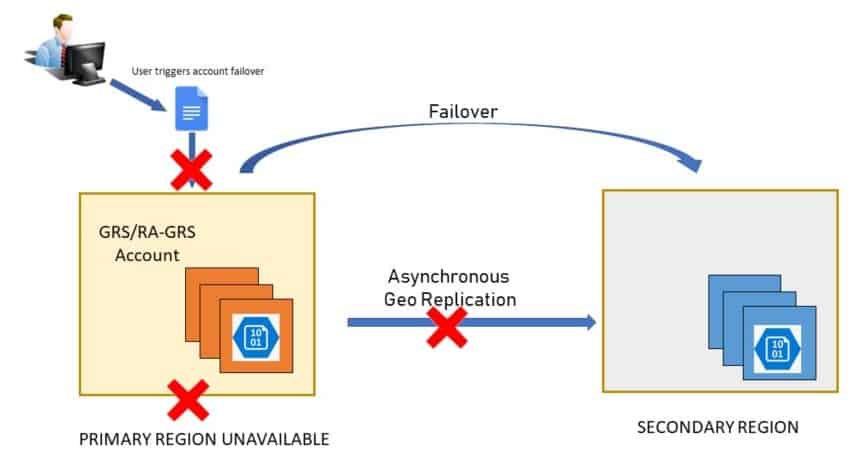
Azure Data Lake Gen 2 Disaster Recovery Module is a feature of the Azure Data Lake Storage Gen2 service that enables businesses to recover their data in the event of a disaster. This module provides a comprehensive disaster recovery solution for the Azure Data Lake Gen 2 environment, ensuring that data remains available and accessible at all times.
The Disaster Recovery Module works by replicating data from the primary Azure Data Lake Storage Gen2 account to a secondary account in a different region.
This replication process is continuous, ensuring that any changes made to the primary account are immediately reflected in the secondary account.
This means that in the event of a disaster, businesses can quickly and easily switch over to the secondary account and continue to access their data without any disruption.
The Disaster Recovery Module also provides advanced monitoring and alerting capabilities, allowing businesses to track the status of their data replication and receive notifications if any issues arise.
This ensures that businesses can stay informed about the health and availability of their data, and take action if necessary to prevent any disruptions.
The Disaster Recovery Module also offers flexible recovery options, allowing businesses to choose between automatic failover or manual failover.
With automatic failover, the secondary account will automatically take over in the event of a disaster, ensuring that data is always available.
With manual failover, businesses can choose when to switch over to the secondary account, giving them more control over the recovery process.
Overall, the Azure Data Lake Gen 2 Disaster Recovery Module is an essential feature for businesses that rely on the Azure Data Lake Storage Gen2 service for their data storage and management needs.
Conclusion
In conclusion, Azure Data Lake Gen 1 and Gen 2 are two different architectures of the same data lake. They both operate on the same concept of storing large amounts of unstructured data in a storage account and using tools like Azure SQL Data Warehouse to query it but they have their own unique characteristics.
With its advanced architecture, integration with other Azure services, and powerful analytics and visualization tools, Azure Data Lake Storage is an essential tool for businesses that rely on data analytics to drive growth and success.
One of the key benefits of Azure Data Lake Storage is its ability to store and manage both structured and unstructured data. This means that businesses can store and manage data from a variety of sources, including IoT devices, streaming data, and social media, among others.
The biggest difference between Gen 1 and Gen 2 is that the latter supports new types of workloads such as Spark and Azure Data Factory.
Overall, Azure Data Lake Storage is an essential tool for businesses that rely on data analytics to drive growth and success, and its advanced features and capabilities make it a top choice for businesses of all sizes and industries.
However, you should choose which one is best based on your needs, not simply whether or not it’s a “Gen 2” service.
Frequently Asked Questions
The main difference between Azure Data Lake Gen1 and Gen2 is the storage model. Gen1 uses a single-level hierarchical file system, while Gen2 uses a multi-level hierarchical file system based on Azure Blob Storage.
Azure Data Lake Gen1 has a scalability limit of up to 5 PB, while Azure Data Lake Gen2 can scale up to 15 PB.
Yes, Azure Data Lake Gen2 can be easily integrated with other Azure services, such as Azure Blob Storage, Azure HDInsight, Azure Databricks, and Azure Synapse Analytics.
Yes, Azure Data Lake Gen2 supports tiered storage, which enables users to store data in different tiers based on the frequency of access.
Both Azure Data Lake Gen1 and Gen2 support encryption at rest and in transit, using Azure Storage Service Encryption (SSE) or customer-managed keys (CMK).
Azure Data Lake Gen1 supports U-SQL, which is a SQL-like language developed by Microsoft. Azure Data Lake Gen2 supports multiple programming languages, including Java, Python, .NET, and R.
Yes, there is a limit to the size of files that can be stored in Azure Data Lake Gen1 and Gen2. Gen1 has a file size limit of 5 TB, while Gen2 supports files up to 1 PB in size.
Both Azure Data Lake Gen1 and Gen2 support a range of security and compliance features, including Azure Active Directory integration, encryption at rest and in transit, and compliance with industry standards and regulations such as GDPR, HIPAA, and ISO 27001.
While Azure Data Lake Gen1 and Gen2 are designed for batch processing, they can be integrated with other Azure services that support real-time data processing, such as Azure Stream Analytics and Azure Event Hubs.



