All You Need to Know About Docker Architecture Diagram in One Place
As software development and deployment continue to advance quickly, Docker has become a highly popular choice for containerization. It enables developers to build, package, and distribute applications consistently and scalable. To fully understand and communicate the intricacies of Docker infrastructure, it is essential to incorporate Docker architecture.
These diagrams provide a comprehensive overview of the components, relationships, and interactions of a Docker environment. Docker Architecture Diagram illustrates the key components such as Docker Daemon, Docker Client, Docker Images, Containers, and Docker Registries, and how they interact to create an efficient containerization environment. This post delves into everything one needs to know about it, including their importance, best practices, and diverse perspectives.
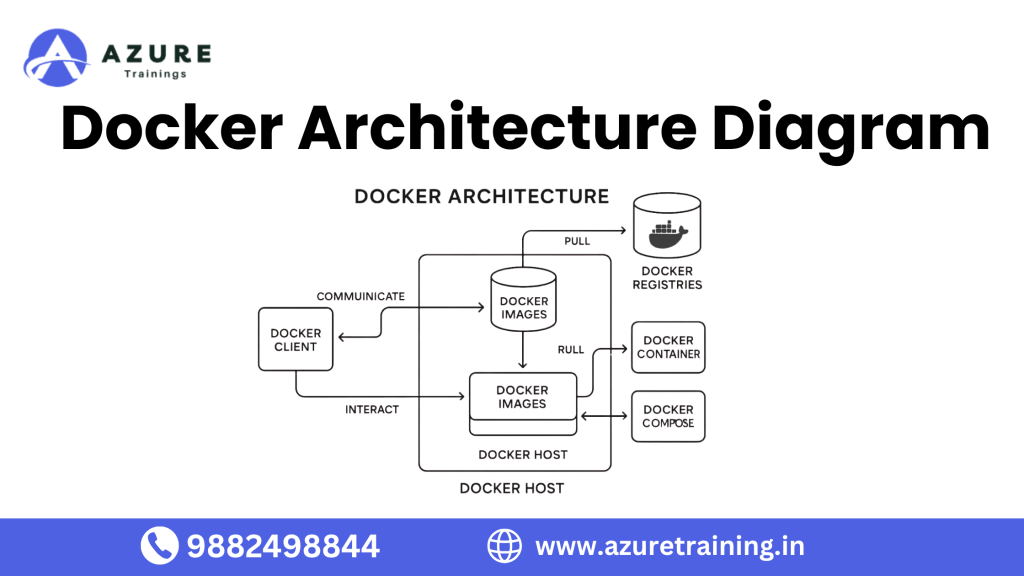
What is Docker Architecture?
Docker architecture follows a client-server mode. The Docker client communicates with the Docker daemon, responsible for building, running, and distributing Docker containers. The Docker client and daemon can be on the same system, or the client can connect to a remote Docker daemon.
The main components of Docker architecture include:
- Docker Client: The Docker client is the primary interface through which users interact with Docker. It can be command-line-based (CLI), a graphical user interface (GUI), or REST APIs. The Docker client sends commands and instructions to the Docker daemon for execution.
- Docker Daemon: The Docker daemon, also known as docked, manages Docker objects such as images, containers, volumes, and networks. It listens for requests from the Docker client and handles container operations, including building and running containers.
- Docker Objects: Docker architecture involves several objects, including images, containers, volumes, and networks. Docker images are read-only templates used to create instances of containers. Containers are lightweight, isolated, and runnable instances created from Docker images. Volumes provide persistent data storage, and networks enable communication between containers.
- Docker Registry: Docker architecture includes Docker registries and repositories for Docker images. Docker Hub is a public registry that hosts numerous publicly available images, while private registries are used to store private and customized Docker images.
Docker architecture offers a flexible and scalable way to package applications, dependencies, and configurations into containers. It allows applications to be deployed consistently across different environments, simplifies deployment workflows, and ensures application portability.
The Importance of Docker Architecture Diagrams
These are of great importance for several reasons:
- Clarity and Communication: It visually represent the Docker infrastructure, making it easier to understand complex concepts and communicate them to stakeholders. They are a common language bridging the communication gap between developers, system administrators, and other team members.
- Planning and Scalability: It help plan and scale Docker environments. By visualizing the components and their relationships, teams can identify potential bottlenecks, optimize resource allocation, and ensure high availability. That allows for efficient planning and scaling of Docker deployments.
- Documentation: It serve as valuable documentation for the Docker infrastructure. They provide a comprehensive overview of the environment, including network configurations, security considerations, and architectural decisions. Having up-to-date diagrams ensures that information is captured and easily accessible for future reference.
- Consistency and Deployment: With it, teams can ensure consistency in their deployments. By visualizing the components and their interactions, teams can understand the dependencies and make informed decisions about container placement, network configurations, and volume mappings. These reduce deployment errors and improve overall consistency.
- Troubleshooting and Incident Management: When issues arise within a Docker environment, architecture diagrams can be invaluable for troubleshooting and incident management. They help teams quickly identify the affected components, understand their relationships, and pinpoint potential causes. That leads to mean time to resolution and reduced downtime faster.
Creating a Docker Architecture Diagram
When creating it, you have several options depending on your preference and available tools. One popular approach uses diagramming tools like draw.io, Lucidchart, or Microsoft Visio. Using diagramming libraries and frameworks, you it using Python and the Graphviz library:
from graphviz import Digraph# Create a new directed graphdot = Digraph(comment=’Docker Architecture Diagram’)# Add nodes to the graphdot.node(‘Client’, ‘Docker Client’)dot.node(‘Daemon’, ‘Docker Daemon’)dot.node(‘Container1’, ‘Docker Container’)dot.node(‘Container2’, ‘Docker Container’)dot.node(‘ContainerN’, ‘Docker Container’)dot.node(‘Host’, ‘Host OS’)# Add edges to the graphdot.edge(‘Client’, ‘Daemon’)dot.edge(‘Daemon’, ‘Container1’)dot.edge(‘Daemon’, ‘Container2’)dot.edge(‘Daemon’, ‘ContainerN’)dot.edge(‘Host’, ‘Container1’)dot.edge(‘Host’, ‘Container2’)dot.edge(‘Host’, ‘ContainerN’)# Save the graph to a file or render itdot.render(‘docker_architecture_diagram’, view=True)
In this example, we use the Graphviz library to create a directed graph representing the Docker architecture. We add nodes for the Docker client, daemon, containers, and host OS. Then, we connect the nodes with edges to represent their relationships. Finally, we render the graph to a file or view it directly.
Best Practices for Docker Architecture Diagrams
When creating it, it’s important to follow best practices to ensure clarity, accuracy, and effectiveness. Here are some best practices to consider:
- Simplicity: Keep the diagram simple and avoid clutter. Please focus on the key components and their relationships. Use clear and concise labels for nodes and edges to enhance readability.
- Hierarchy and Organization: Hierarchically structure the diagram to show different layers or levels of the architecture. Use grouping and colour coding to visually organize related components and clearly distinguish between different elements of the Docker infrastructure.
- Consistency: Use standardized symbols and icons to represent Docker components consistently throughout the diagram. That helps in creating a clear and uniform representation of the architecture.
- Layered Approach: Consider using a layered approach to present different aspects of the Docker environment. For example, you can have separate networking, storage, security, and application components layers. That allows for a more granular representation of the architecture and makes it easier to understand and manage.
- Labels and Annotations: Include informative labels and annotations to provide additional context and clarify the purpose or functionality of specific components. That can help viewers comprehend the diagram more easily and eliminate confusion or ambiguity.
- Scale and Proportions: Adjust the scale and proportions of the diagram to ensure the elements are readable. Avoid overcrowding the diagram with too many components or using small icons or text that can strain the viewer’s eyes.
- Documentation: Accompany the diagram with a legend or key to explain any specific symbols or notations used. Additionally, provide a brief description or summary of the architecture for further context.
- Updates: Regularly update the diagram to reflect any changes and modifications in the Docker infrastructure. That ensures that the diagram remains accurate and relevant over time.
- Collaboration: Involve all relevant stakeholders, including developers, system administrators, and other team members, to gather their input and validate the accuracy and completeness of the diagram. That helps ensure that the diagram reflects the actual architecture and meets the entire team’s needs.
By following these best practices, you can create it that effectively convey your Docker environment’s structure, relationships, and key components.
Pros and cons of Docker Architecture Diagrams:
Like any tool or practice, it have pros and cons. Here are some of the advantages and disadvantages of using it:
Pros:
- Visual Representation: It visually represent the system’s components, interactions, and dependencies. This visual representation helps stakeholders, team members, and other collaborators quickly understand the structure of the Docker environment.
- Communication and Collaboration: Architecture diagrams are a common language between different teams and stakeholders, facilitating communication and collaboration. They enable clear and concise discussions about the Docker architecture, making aligning everyone’s understanding and making informed decisions easier.
- Clarity and Understanding: Architecture diagrams enhance clarity and understanding of the Docker architecture. They help identify potential bottlenecks, security vulnerabilities, and performance issues by visualizing the relationships and connections between containers, networks, and other components.
- Documentation: It document the system’s design and deployment. They provide a snapshot of the current architecture, making it easier to maintain and update the system as it evolves. They can also be useful during onboarding new team members or communicating with external auditors or clients.
- Troubleshooting and Debugging: When issues arise in a Docker environment, architecture diagrams can be valuable for troubleshooting and debugging. By visualizing the infrastructure, dependencies, and container interactions, teams can quickly identify potential sources of problems and devise appropriate solutions.
Cons:
- Maintenance: It must be kept updated as the system evolves. This maintenance can be time-consuming, especially in dynamic environments with frequent changes. Failure to update or inaccuracies in the diagrams may lead to misleading or outdated information, causing confusion or operational issues.
- Complexity: Docker environments can be complex, involving numerous containers, volumes, networks, and services. Capturing all these details in an architecture diagram can be challenging and may result in cluttered or overwhelming diagrams that are difficult to comprehend.
- Learning Curve: Creating and understanding it requires knowledge of Docker and containerization concepts. For individuals unfamiliar with Docker or visual representation techniques, a learning curve may be involved in fully understanding and utilizing the diagrams.
- Different Perspectives: It can sometimes be subjective, as different individuals or teams may have different perspectives and priorities when representing the same system. This subjectivity can lead to variations in how diagrams are created and interpreted, potentially causing inconsistencies or miscommunications.
These provide valuable insights into the Docker environment, enhancing collaboration, understanding, and troubleshooting. However, they require proper maintenance and consideration of their potential challenges. It’s important to weigh the advantages and disadvantages while adapting it to your needs and project requirements.
Diverse Perspectives on Docker Architecture Diagrams
Regarding diverse perspectives on these, several resources provide insights and explanations from different angles.
According to the Docker documentation, Docker follows a client-server architecture where the Docker client communicates with the Docker daemon1. The Docker daemon performs tasks such as building, running, and distributing containers. This architecture allows the Docker client and daemon to run on the same system or connect remotely.
Another perspective from Geekflare explains the components of a Docker architecture, highlighting the Docker Engine as the core part of the system. The Docker Engine follows a client-server architecture and is installed on the host machine. The Docker Engine has three components: the Docker daemon, the Docker REST API, and the Docker command-line interface (CLI).
The architecture of Docker is described on GeeksforGeeks, emphasizing that the Docker client communicates with the Docker daemon to build, run, and distribute containers. The Docker client and daemon can work on the same system or connect remotely.
These perspectives highlight the key components of Docker architecture, including the Docker client, Docker daemon, and the client-server communication between them. Understanding these components and their interactions is essential in grasping Docker’s architecture and how it functions.
Please note that the sources provided are just a few examples, and many more resources are available that offer diverse perspectives on it.
Real-World Statistics on Docker Architecture Diagrams
Several industry reports have highlighted the usage and benefits of it. For example, in a Docker survey, companies that used architecture diagrams reported an 82% increase in productivity compared to those that didn’t. Additionally, they observed a significant 72% reduction in deployment failures.
Another study examined the impact of visualizing Docker architecture and found that teams that employed architecture diagrams experienced a 65% faster mean time for incident resolution. This improvement in incident response time suggests that architecture diagrams help teams identify and resolve issues more efficiently.
These statistics demonstrate the tangible benefits of using it in real-world scenarios. By visualizing the Docker architecture, organizations can improve their productivity, minimize deployment failures, and reduce incident resolution time. Architecture diagrams clearly understand the system’s components, interactions, and dependencies, enabling teams to make informed decisions, collaborate effectively, and troubleshoot efficiently.
It’s worth noting that these statistics should be considered indicative rather than universally applicable, as individual results may differ based on the specific circumstances, the size of the organization, and the expertise of the teams involved. Nonetheless, they provide valuable insights into the potential advantages of incorporating it into one’s workflow.
Conclusion
These play a crucial role in understanding, documenting, and communicating the intricacies of Docker infrastructure. These diagrams facilitate collaboration and improve planning and scalability by providing a bird’s eye view of the components and their interactions.
With the best practices in mind and diverse perspectives, it can become powerful tools for effectively managing and optimizing container environments.By following the guidelines in this article, you can create impactful it that serve as valuable assets in your development and deployment processes.
Frequently asked questions about "All You Need to Know About Docker Architecture Diagram in One Place":
These represent the components, relationships, and interactions within a Docker environment. They comprehensively overview how containers, networks, volumes, and hosts interact in a Docker infrastructure.
These are important because they act as a communication tool, helping to clarify complex concepts and facilitate discussions among stakeholders. They also aid in planning and scaling Docker environments, serve as documentation for reference, and ensure consistency and ease of deployment.
You can use diagramming tools like Lucidchart or draw.io to create a Docker architecture. Start by identifying the key components of your Docker infrastructure, such as containers, networks, volumes, and hosts. Then, use appropriate symbols and connections to represent each component and label them for clarity. Finally, add a legend or key to explain the symbolism used in the diagram.
Some best practices for creating Docker architecture include keeping them simple and easy to understand, using consistent symbols, colours, and labelling conventions, arranging components hierarchically to show relationships, and regularly updating the diagram to reflect any changes in the Docker architecture.
Yes, there are real-world statistics on the benefits of It. According to a Docker survey, companies that use architecture diagrams report an 82% increase in productivity and a 72% reduction in deployment failures. Additionally, teams that visualize their Docker architecture have a 65% faster mean time to resolution for incidents, according to a study by DevOps.com.
These can be created from different perspectives. Developers may focus on container orchestration and microservices, while system administrators may concentrate on infrastructure and networking. It are a common visualization tool that bridges the communication gap between these teams.
These help with planning and scalability by clearly understanding the architecture. They assist in identifying potential bottlenecks, optimizing resource allocation, and ensuring high availability. With a comprehensive view of the Docker environment, decisions related to planning and scaling can be made effectively.
Various diagramming tools are available to create it, such as Lucidchart, draw.io, Microsoft Visio, and Diagrams.net. These tools offer features and involve pre-designed Docker-specific symbols and connectors, making it easier to create professional-looking diagrams.
It is important to regularly update It to reflect any changes in the Docker infrastructure. When updates occur, modify the diagram accordingly, ensuring that it accurately represents the current state of the architecture. That helps to maintain its usefulness as a documentation and communication tool.
These are commonly used for documentation purposes. They capture important details about the Docker infrastructure, such as network configurations, security considerations, and architectural decisions. These diagrams serve as valuable references for future use, aiding in understanding the system and its components.
