What is Azure Functions: Simple Explanation with Examples
What is Azure Functions?
Azure Functions is a serverless computing service provided by Microsoft Azure, designed to enable developers to run small pieces of code—known as functions—without managing or provisioning servers. It abstracts the infrastructure management and allows you to focus solely on writing code that performs specific tasks or handles particular events.
Azure Functions are ideal for small apps with tasks that run independently of other websites. Common uses include sending emails, starting backups, order processing, task scheduling (like database cleanup), notifications, message handling, and IoT data processing.
Azure Functions is a serverless solution that helps you reduce code, minimize infrastructure management, and lower costs. The cloud handles all the resources and updates, so you don’t need to manage or deploy servers, keeping your apps running smoothly.
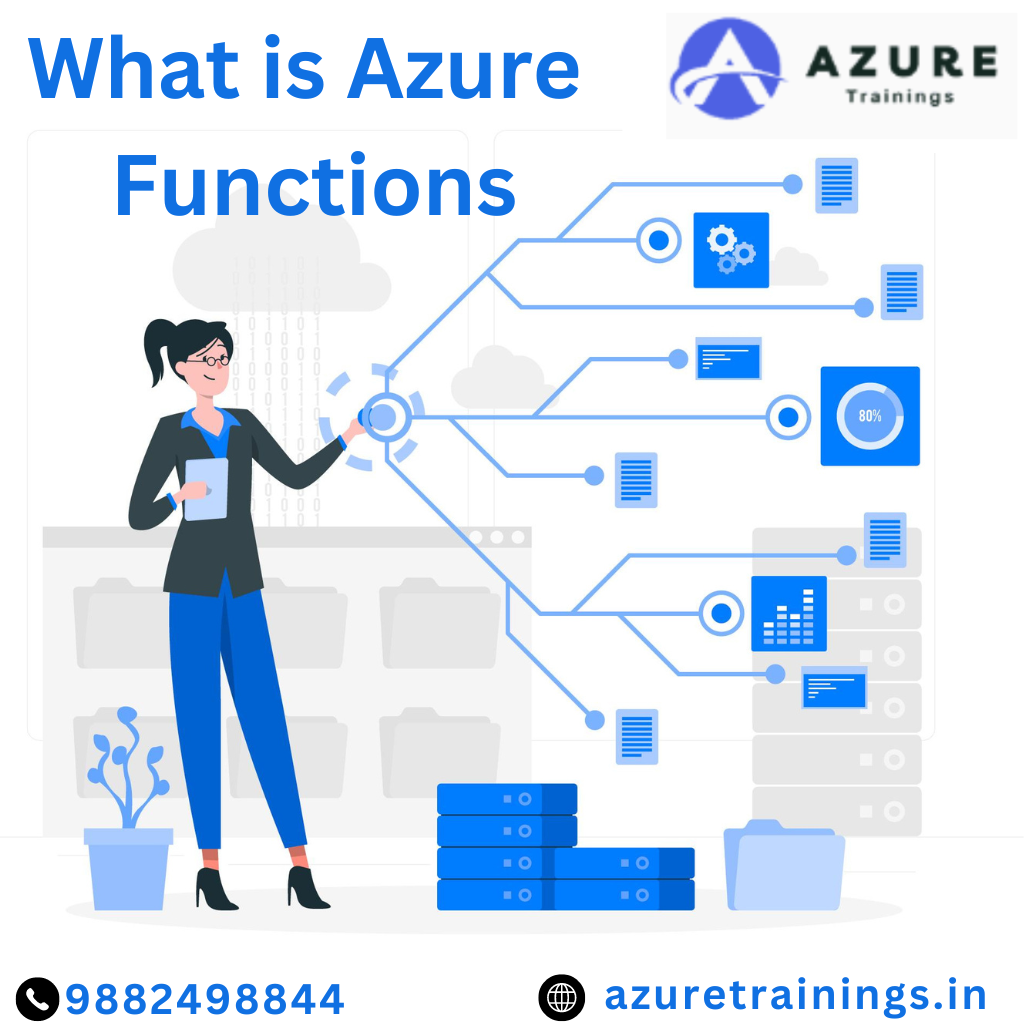
Key Features of Azure Functions:
- Serverless Architecture: What is Azure Data Functions? It’s a serverless solution within Azure that eliminates the need to manage underlying servers or infrastructure. Microsoft Azure handles the provisioning, scaling, and management of servers, allowing you to focus entirely on your code and application logic.
- Event-Driven Execution: Functions can be triggered by various events such as HTTP requests, changes in data storage, or messages in queues. This event-driven model helps create responsive applications that react to real-time events.
- Scalability: Azure Functions automatically scales based on demand. It can handle varying loads by scaling out to multiple instances when needed and scaling back down during periods of low demand.
- Pay-as-You-Go Pricing: You only pay for your code’s compute time, not idle server time. This pricing model is beneficial for applications with unpredictable or variable workloads.
- Integration with Azure Services: Azure Functions integrates seamlessly with other Azure services like Azure Blob Storage, Azure Cosmos DB, Azure Event Hubs, and more. This tight integration allows you to build complex workflows and applications using various Azure components.
- Multiple Programming Languages: Azure Functions supports several programming languages, including C#, JavaScript, Python, Java, and PowerShell, making it versatile for different development needs.
- Durable Functions: An extension of Azure Functions, Durable Functions enables you to write stateful workflows in a serverless environment. It helps manage long-running processes and complex coordination patterns.
Use Cases for Azure Functions:
- Data Processing: Automate data processing tasks, such as transforming data, cleaning data, or aggregating data from various sources.
- Web API Integration: Create RESTful APIs or webhooks that interact with other web services and applications.
- Event-Driven Automation: Build automation scripts that respond to events, such as changes in data or the arrival of new messages in a queue.
- Scheduled Tasks: Run background tasks or jobs on a schedule, such as periodic data cleanup or report generation.
- Serverless Web Applications: Develop web applications that leverage serverless architecture for handling HTTP requests and responses.
How Azure Functions Works:
Azure Functions operates on an event-driven model where various events trigger code execution. Here’s a high-level overview of how it works:
- Function Creation: You write your function code in the language of your choice and define its trigger, which specifies the event that will cause the function to run.
- Trigger Event: When the specified event occurs—such as an HTTP request or a message in a queue—the Azure Functions runtime detects the event and starts executing the function.
- Execution: The function processes the event, performs the required tasks, and may produce output or trigger additional actions based on its logic.
- Scaling: Azure Functions automatically scales to handle incoming requests and events, scaling out when necessary and scaling back down when demand decreases.
- Completion: After the function has completed its execution, the results are stored or passed along as needed, and the function instance is terminated. You are only billed for the time your code was running.
Azure Functions provides a flexible and efficient way to handle specific tasks and respond to events without the overhead of managing servers. Its serverless architecture and integration capabilities make it a powerful tool for building modern cloud applications.
Azure Functions Types
Azure Functions supports several types of triggers and bindings, which determine how and when your functions are executed. Understanding these types helps in selecting the appropriate configuration for your needs.
1. HTTP Trigger:
HTTP triggers are one of the most common types. They enable your function to be executed in response to HTTP requests. This is useful for creating RESTful APIs or handling webhooks.
- Request Methods: You can configure your function to respond to different HTTP methods such as GET, POST, PUT, DELETE, etc.
- Response Handling: The function can process the request and send responses back to the client, which might include JSON, XML, or other formats.
2. Timer Trigger:
Timer triggers execute functions based on a specified schedule. This is ideal for periodic tasks such as data cleanup, report generation, or other routine operations.
- CRON Expressions: You can define the schedule using CRON expressions, which provide flexibility in specifying times and intervals.
- Scheduling: The function will run at the defined intervals, and you don’t need to worry about manual scheduling or maintenance.
3. Queue Trigger:
Queue triggers allow functions to be executed when a new message is added to an Azure Storage Queue or Azure Service Bus Queue. This is useful for background processing or task orchestration.
- Message Processing: The function can process messages from the queue, perform tasks, and optionally place results into another queue or storage.
- Concurrency: Azure Functions handles scaling and concurrency, enabling multiple messages to be processed simultaneously.
4. Blob Trigger:
Blob triggers activate functions in response to changes in Azure Blob Storage. This is useful for scenarios where you need to process files or data stored in blobs.
- File Processing: You can automatically handle file uploads, process data, or perform transformations when a blob is created or updated.
- Data Handling: Functions can interact with blob data, including reading and writing to blobs, without requiring manual intervention.
- Blob Pricing: Azure Blob pricing is based on the storage tier (Hot, Cool, or Archive), data volume, and access frequency. Costs include data storage, retrieval, and operations like read/write. The more optimized the tier for usage, the more cost-effective.
5. Event Grid Trigger:
Event Grid triggers enable functions to respond to events published to Azure Event Grid. This is suitable for integrating with various Azure services and custom event sources.
- Event Handling: Functions can react to events from sources like Azure Resource Manager, custom topics, or third-party services.
- Event Routing: Event Grid provides reliable event delivery and routing, allowing functions to handle events from multiple sources.
6. Cosmos DB Trigger:
Cosmos DB triggers activate functions in response to changes in Azure Cosmos DB, a globally distributed NoSQL database. This is ideal for scenarios where you need to process or respond to changes in your database.
- Change Feed: Functions process changes in the Cosmos DB change feed, which includes inserts and updates to documents.
- Scalability: The trigger scales automatically with the database, handling large volumes of data changes efficiently.
Each type of trigger enables you to build a wide range of applications, from simple APIs to complex event-driven workflows, leveraging Azure Functions’ serverless capabilities.
What are some good uses for Azure Functions?
Azure Functions are highly versatile and can be applied to a variety of scenarios. Here are some common and effective use cases:
1. Serverless APIs:
You can use Azure Functions to build RESTful APIs without managing infrastructure. Functions can handle HTTP requests, process data, and return responses, making it a cost-effective solution for API endpoints.
- Scalability: Functions scale automatically with traffic, ensuring your API handles varying loads efficiently.
- Cost-Efficiency: Pay only for the execution time, reducing costs compared to traditional hosting solutions.
2. Data Processing:
Functions are ideal for processing data in real-time or in batch operations. This includes transforming, aggregating, or analyzing data.
- Real-Time Processing: Handle data streams or events from services like Azure Event Hubs or IoT Hub.
- Batch Processing: Execute periodic jobs for data cleanup, enrichment, or integration tasks.
3. Background Jobs:
Automate background tasks such as sending emails, generating reports, or performing scheduled maintenance.
- Timer Triggers: Schedule functions to run at specific intervals for routine tasks.
- Queue Processing: Use queue triggers to handle asynchronous jobs and distribute workloads.
4. File Processing:
Azure Functions can process files uploaded to Azure Blob Storage, perform transformations, and move or archive files.
- Blob Triggers: Automatically process files when they are added or updated in blob storage.
- Integration: Combine with other Azure services to build comprehensive file-processing workflows.
5. Real-Time Notifications:
Create real-time notifications and alerts based on events from various sources, such as changes in databases or incoming messages.
- Event Grid Triggers: React to events from Azure Event Grid to send notifications or trigger actions.
- Integration: Connect with messaging services or email providers to deliver notifications.
6. Automation and Integration:
Automate workflows and integrate with other Azure services or third-party applications.
- Service Integration: Connect with services like Azure Logic Apps or Power Automate for complex workflows.
- Custom Integrations: Build custom integrations with APIs or external systems.
7. DevOps and CI/CD:
Implement serverless functions as part of your DevOps pipeline for automated deployment, testing, or monitoring tasks.
- Deployment Automation: Use functions to automate deployment tasks or trigger builds.
- Testing: Integrate functions into your testing pipeline to run tests or validations.
Azure Functions’ flexibility and serverless nature make it an excellent choice for a wide range of applications and scenarios, from simple tasks to complex workflows.
What are Azure Function Keys?
Azure Function keys are used to control access to your functions and secure their endpoints. They provide a way to authenticate and authorize access to your function apps.
Types of Function Keys:
- Function Key:
- Purpose: Each function within an Azure Function App can have its own function key, which restricts access to that specific function.
- Usage: When invoking a function, you must include the function key in the request to authenticate and authorize access.
- Management: Function keys can be managed through the Azure Portal, Azure CLI, or programmatically via Azure SDKs.
- Host Key:
- Purpose: Host keys are associated with the entire Function App and can be used to access any function within the app.
- Usage: Host keys provide a broader level of access compared to function keys and are useful for scenarios where you need access to multiple functions.
- Management: Like function keys, host keys can be managed through the Azure Portal or programmatically.
- System Key:
- Purpose: System keys are automatically generated by Azure and used internally for various functions.
- Usage: These keys are not intended for manual use and are managed by Azure.
Key Management:
- Creation and Revocation: You can create, view, and revoke keys through the Azure Portal, Azure CLI, or Azure SDKs.
- Security Best Practices: Keep keys confidential and rotate them periodically to maintain security. Avoid hardcoding keys in your application code.
Function keys help secure your Azure Functions by ensuring that only authorized users or applications can invoke your functions, providing an essential layer of security in serverless applications.
Azure Functions Documentation
Azure Functions documentation provides comprehensive information on how to develop, deploy, and manage Azure Functions. It includes guides, tutorials, and reference material to help you understand and use the service effectively.
Key Documentation Resources:
- Overview and Getting Started:
- Purpose: Provides an introduction to Azure Functions, including its features, benefits, and basic concepts.
- Content: Includes tutorials for creating your first function, understanding triggers and bindings, and deploying functions.
- Development Guides:
- Purpose: Offers in-depth information on writing and debugging functions.
- Content: Includes language-specific guides (e.g., C#, JavaScript, Python), best practices for function development, and tips for local development and testing.
- Deployment and Management:
- Purpose: Details the process for deploying functions to Azure and managing them in production.
- Content: Covers deployment options (e.g., Azure Portal, Visual Studio, CI/CD pipelines), scaling, monitoring, and troubleshooting.
- API Reference:
- Purpose: Provides detailed information about the Azure Functions runtime, SDKs, and APIs.
- Content: Includes API documentation, configuration options, and reference material for function keys, bindings, and triggers.
- Best Practices:
- Purpose: Offers guidelines for optimizing the performance and security of your functions.
- Content: Includes recommendations for function design, scaling strategies, security practices, and cost management.
- Community and Support:
- Purpose: Connects you with the broader Azure Functions community and provides support resources.
- Content: Includes links to forums, user groups, and Azure support channels.
The Azure Functions documentation is a valuable resource for both new and experienced developers, offering everything needed to effectively utilize Azure Functions in your applications.
Azure Functions is an Example
Azure Functions exemplifies a serverless computing model where you can run code in response to events without managing servers or infrastructure. Here’s a practical example to illustrate its capabilities:
Scenario: Image Processing
Use Case:
You have a web application that allows users to upload images. You need to automatically resize these images and save them in different formats for various purposes (e.g., thumbnails, and high-resolution versions).
Solution with Azure Functions:
- Trigger: Use a Blob Trigger to activate the function when a new image is uploaded to Azure Blob Storage.
- Processing:
- Function Code: Write a function in C# or Python that reads the uploaded image from the blob storage.
- Image Resizing: Use an image processing library to resize the image and create different versions (e.g., thumbnail, medium, high resolution).
- Storage: Save the processed images back to Blob Storage in different containers or folders.
- Execution:
- Automatic Triggering: The function is automatically triggered by the image upload event and performs the resizing without manual intervention.
- Scalability: Azure Functions scales automatically to handle multiple image uploads concurrently, ensuring efficient processing.
Benefits:
- Serverless: No need to manage or provision servers; focus on writing the image processing code.
- Cost-Efficient: Pay only for the compute time used during image processing.
- Scalable: Automatically handles varying workloads, processing multiple images simultaneously.
This example demonstrates how Azure Functions can simplify and automate tasks that respond to specific events, leveraging its serverless architecture to streamline operations and reduce operational overhead.
Azure Functions Tutorial
A tutorial for Azure Functions typically covers the essential steps to get started with developing, deploying, and managing functions. Here’s a general outline of a basic tutorial:
1. Setting Up Your Environment:
- Azure Account: Create an Azure account if you don’t have one.
- Development Tools: Install the necessary tools, such as Azure Functions Core Tools, Visual Studio, or Visual Studio Code with the Azure Functions extension.
2. Creating Your First Function:
- Create a Function App: Use the Azure Portal or Azure CLI to create a new Function App. This serves as a container for your functions.
- Add a Function: Create a new function within the Function App. Choose a trigger type (e.g., HTTP, Timer) and select a programming language.
- Write Code: Implement the function logic in the chosen language. For example, if using C#, write the code to handle HTTP requests or process data.
3. Testing Locally:
- Run Locally: Use Azure Functions Core Tools to run your function locally and test it using sample inputs.
- Debugging: Set breakpoints and debug your function code using Visual Studio or Visual Studio Code.
4. Deploying to Azure:
- Publish: Deploy your function code to Azure using the Azure Portal, Visual Studio, or Azure CLI.
- Configuration: Configure any required settings, such as application settings or function keys, in the Azure Portal.
5. Monitoring and Management:
- Monitor: Use Azure Monitor and Application Insights to track function performance, errors, and usage metrics.
- Manage: Manage your functions through the Azure Portal, including scaling options, version management, and access control.
6. Advanced Topics:
- Durable Functions: Explore stateful workflows with Durable Functions for more complex scenarios.
- Integrations: Learn how to integrate with other Azure services and third-party APIs.
This tutorial provides a foundational understanding of how to work with Azure Functions, from initial setup to deployment and management, helping you get started with serverless computing.
Azure Functions Core Tools
Azure Functions Core Tools is a command-line interface (CLI) for developing, testing, and managing Azure Functions locally. It provides a set of commands and features that streamline the development workflow.
Key Features of Azure Functions Core Tools:
- Local Development:
- Create Functions: Use CLI commands to create new function apps and individual functions with various triggers and bindings.
- Run Locally: Start the function runtime locally to test and debug functions before deploying to Azure.
- Debugging:
- Integrated Debugging: Support for debugging functions with breakpoints and interactive debugging using development tools like Visual Studio Code.
- Logging: View real-time logs and output from function executions to troubleshoot issues.
- Deployment:
- Publish Functions: Deploy your functions to Azure from the CLI using commands to publish and update functions.
- Configuration: Manage application settings and connection strings for your function app.
- Versioning and Management:
- Function App Management: Manage function app settings, deployment slots, and other configurations from the CLI.
- Local Settings: Define local settings for development and testing, including environment variables and connection strings.
- Integration with Source Control:
- Source Control Integration: Use the CLI to integrate with source control systems, such as Git, for version control and deployment automation.
Getting Started with Azure Functions Core Tools:
- Installation:
- Install CLI: Install Azure Functions Core Tools using npm (Node Package Manager) or through package managers specific to your operating system.
bashCopy codenpm install -g azure-functions-core-tools@3
Creating a Function App:- Initialize Function App:
bashCopy codefunc init MyFunctionApp
Create a Function:
bashCopy codefunc new
Follow the prompts to choose a template and trigger type.- Running Locally:
- Start Function App:
bashCopy codefunc start
Deploying:- Deploy Function App:
bashCopy codefunc azure functionapp publish <FunctionAppName>
Azure Functions Core Tools provide a powerful CLI for managing the complete lifecycle of your functions, from local development to cloud deployment, making it an essential tool for serverless application development.
Azure Functions Deployment
Deploying Azure Functions involves several steps to move your function code from local development to the Azure cloud. Azure Functions supports multiple deployment methods, allowing you to choose the best approach based on your workflow and tools.
1. Deployment Methods:
- Azure Portal:
- Manual Deployment: Deploy functions directly through the Azure Portal by uploading your code or using the built-in editor.
- Deployment Slots: Use deployment slots to stage and test functions before promoting them to production.
- Visual Studio:
- Publish from IDE: Use Visual Studio to publish your functions directly to Azure. Visual Studio provides integrated tools for deployment, configuration, and monitoring.
- Visual Studio Code:
- Azure Functions Extension: Use the Azure Functions extension in Visual Studio Code to deploy functions from your development environment. The extension offers tools for creating, debugging, and deploying functions.
- Azure CLI:
- Command-Line Deployment: Use Azure CLI commands to deploy functions and manage function apps. This method is useful for automation and scripting.
bashCopy codeaz functionapp deployment source config-zip –resource-group <ResourceGroup> –name <FunctionAppName> –src <ZipFilePath>
- GitHub Actions and Azure DevOps:
- CI/CD Pipelines: Integrate with GitHub Actions or Azure DevOps to set up continuous integration and continuous deployment (CI/CD) pipelines for automated function deployments.
yamlCopy code# Example GitHub Actions workflow
name: Deploy Azure Functions
on:
push:
branches:
– main
jobs:
deploy:
runs-on: ubuntu-latest
steps:
– name: Checkout code
uses: actions/checkout@v2
– name: Deploy to Azure
uses: azure/functions-action@v1
with:
app-name: <FunctionAppName>
package: ‘.’
2. Deployment Considerations:
- Configuration: Ensure that configuration settings, such as connection strings and environment variables, are correctly set in Azure. Use Application Settings in the Azure Portal or deployment scripts to manage these settings.
- Testing: Test your functions in a staging environment or deployment slot before promoting to production to ensure everything works as expected.
- Scaling: Configure scaling settings based on your application’s needs. Azure Functions supports automatic scaling, but you may need to adjust settings based on traffic and performance requirements.
3. Post-Deployment Tasks:
- Monitoring: Use Azure Monitor and Application Insights to track the performance, errors, and usage of your deployed functions.
- Updates: Regularly update your functions with new code or configurations. Use deployment slots to stage updates and minimize downtime.
Deploying Azure Functions involves selecting the appropriate method for your workflow, managing configurations, and ensuring smooth operation through monitoring and testing. With multiple deployment options, you can integrate Azure Functions into your development and deployment processes seamlessly.
Azure Functions Serverless
Azure Functions is a prime example of serverless computing, where the infrastructure is managed by the cloud provider, and developers focus solely on writing code.
What is Serverless Computing?
Serverless computing abstracts the underlying infrastructure and allows developers to write and deploy code without managing servers or worrying about scaling. It provides a scalable, cost-efficient way to build applications and services.
Benefits of Serverless Computing:
- No Server Management:
- Abstraction: Developers don’t need to provision or manage servers. The cloud provider handles all infrastructure management, including scaling, load balancing, and maintenance.
- Automatic Scaling:
- Scalability: The serverless platform automatically scales resources based on demand. Functions can handle increasing workloads by scaling out without manual intervention.
- Cost Efficiency:
- Pay-as-You-Go: Pay only for the execution time and resources used by your code. There are no costs associated with idle server time, making serverless computing cost-effective.
- Focus on Code:
- Productivity: Developers can focus on writing and deploying code, rather than managing infrastructure. This leads to faster development cycles and quicker time-to-market.
- Event-Driven Architecture:
- Responsiveness: Serverless functions are often event-driven, meaning they execute in response to specific events or triggers, such as HTTP requests, file uploads, or scheduled tasks.
Use Cases for Serverless Computing:
- Web APIs and Microservices:
- API Endpoints: Build and deploy APIs or microservices that scale automatically based on incoming requests.
- Data Processing:
- ETL Tasks: Process and transform data in response to triggers such as file uploads or database changes.
- Automation:
- Scheduled Tasks: Automate tasks like data backups, report generation, or system maintenance based on schedules or events.
- Real-Time Processing:
- Stream Processing: Handle real-time data streams for applications like IoT or analytics.
Azure Functions and Serverless Computing:
Azure Functions is a serverless computing service that allows you to run code in response to events without managing infrastructure. It simplifies the development and deployment of event-driven applications and services.
- Event-Driven Execution: Functions execute in response to events, such as HTTP requests, message queues, or timer triggers.
- Scalability: Automatically scales based on demand, handling varying workloads efficiently.
- Cost Efficiency: Pay only for the compute resources used during function execution, without incurring costs for idle time.
Serverless computing with Azure Functions provides a powerful and flexible way to build scalable, cost-effective applications, enabling developers to focus on their code while the platform manages the underlying infrastructure.
Why Do Azure Functions Need a Storage Account?
Azure Functions rely on a storage account for several essential functions within the serverless architecture. Here’s why a storage account is crucial:
1. Function Execution State:
- Durable Storage: Azure Functions use a storage account to persist state and manage the execution of functions. This is especially important for durable functions and for maintaining state across function invocations.
2. Trigger and Binding Data:
- Event Handling: Triggers and bindings in Azure Functions often rely on storage accounts to read and write data. For instance, an Azure Function triggered by a new blob upload in Azure Blob Storage needs to access that storage to process the data.
3. Function Metadata and Logs:
- Logging and Diagnostics: Azure Functions uses the storage account to store logs, metrics, and diagnostics data. This helps in monitoring function performance and troubleshooting issues.
4. Function Configuration:
- Settings and Keys: Configuration settings, such as connection strings and function keys, are stored in the storage account to ensure that functions can securely access necessary resources.
5. Queue Storage:
- Queue Triggers: For functions triggered by messages in Azure Queue Storage, the storage account provides the necessary infrastructure to manage and process these messages.
6. Scaling and Performance:
- Scalability: Azure Functions leverage the storage account to manage scaling and performance. The storage account handles scaling requests, ensuring that the functions can scale out or in as needed.
Overall, the storage account acts as a critical component in managing function state, triggers, and logs, facilitating smooth operation and scalability of Azure Functions.
Pros and Cons of Azure Functions
Pros:
- Serverless Architecture:
- No Server Management: Developers don’t need to manage or provision servers. Azure Functions abstracts infrastructure management, allowing you to focus solely on code.
- Automatic Scaling:
- Scalability: Azure Functions automatically scale based on demand, handling increased workloads seamlessly. This ensures high availability and performance.
- Cost-Effective:
- Pay-As-You-Go: You pay only for the compute resources used during function execution. There are no costs associated with idle server time, making it cost-efficient.
- Event-Driven Execution:
- Responsiveness: Functions are triggered by events, such as HTTP requests or file uploads, making them ideal for handling asynchronous tasks and real-time processing.
- Flexible Deployment:
- Multiple Languages: Supports various programming languages, including C#, JavaScript, Python, and Java, providing flexibility in development.
- Integrated with Azure Ecosystem:
- Seamless Integration: Azure Functions integrate well with other Azure services like Cosmos DB, Azure Storage cost, and Azure Event Grid, enhancing functionality and capabilities.
Cons:
- Cold Start Latency:
- Latency Issues: Azure Functions can experience cold start latency, where the initial request to a function can be slower if it hasn’t been invoked recently.
- Limited Execution Time:
- Timeout Constraints: Azure Functions have execution time limits (up to 60 minutes for the Consumption plan), which might not be suitable for long-running processes.
- Complex Debugging:
- Local vs. Cloud: Debugging functions locally can sometimes differ from debugging in the cloud, potentially leading to issues when functions are deployed.
- State Management:
- State Persistence: Functions are stateless by default, which means that maintaining state across function executions requires additional setup, such as using Azure Durable Functions or external storage.
- Complexity with Integration:
- Integration Challenges: While Azure Functions integrate with many services, configuring and managing these integrations can become complex, especially for larger applications.
- Limited Execution Environment:
- Environment Constraints: Functions run in a restricted environment, which may impose limitations on the libraries or services you can use compared to a full-fledged application.
Understanding these pros and cons helps in evaluating whether Azure Functions is the right choice for your serverless computing needs and how to effectively leverage its capabilities.
What Languages Does Azure Functions Support?
Azure Functions supports a variety of programming languages, allowing developers to use the language they are most comfortable with or best suited for their application. As of now, the supported languages include:
- C #:
- Rich Integration: C# is one of the primary languages for Azure Functions, offering deep integration with the .NET ecosystem and robust tooling support in Visual Studio.
- JavaScript/TypeScript:
- Versatile Development: JavaScript is widely used for serverless applications, with support for both synchronous and asynchronous code execution. TypeScript is also supported, providing strong typing and better tooling.
- Python:
- Data Science Friendly: Python is popular for data processing, machine learning, and scripting tasks. Azure Functions provides support for Python, enabling powerful data-driven serverless applications.
- Java:
- Enterprise Applications: Java support in Azure Functions allows for building scalable serverless applications using the Java ecosystem, which is beneficial for enterprise applications.
- PowerShell:
- Automation and Scripting: PowerShell is used for administrative tasks and automation. Azure Functions support PowerShell for running scripts and managing resources.
- Custom Handlers:
- Flexible Extensions: For languages not natively supported, Azure Functions allows the use of custom handlers, enabling integration with additional languages through HTTP requests or message queues.
Each language has its own set of features, libraries, and development tools, allowing developers to choose the best fit for their application requirements and existing skill set.
How Much Code Can Be Done in One Azure Function?
Azure Functions are designed to handle discrete pieces of code that perform specific tasks. While there is no hard limit on the amount of code, there are practical considerations and best practices:
- Code Size:
- Function Size: A single Azure Function should ideally contain a focused piece of functionality. While there is no strict limit on the code size, keeping functions small and manageable is recommended for maintainability and clarity.
- Execution Time:
- Timeout Limits: Azure Functions have execution time limits based on the hosting plan. For the Consumption plan, the maximum execution time is 60 minutes, which can affect how much code can be executed in a single function. For long-running tasks, consider using Durable Functions or breaking down tasks into smaller functions.
- Function Complexity:
- Complexity Management: Avoid putting too much logic into a single function. Instead, break down complex processes into smaller, reusable functions. This makes it easier to test, debug, and manage code.
- Resource Consumption:
- Memory and CPU: Functions have resource limits based on the hosting plan. Ensure that your function code does not exceed these limits, especially for tasks requiring significant processing power or memory.
- Best Practices:
- Modularity: Follow best practices for modularity by keeping functions focused on a single responsibility. Use dependencies and libraries judiciously to manage code complexity.
How Do Azure Functions Work Internally?
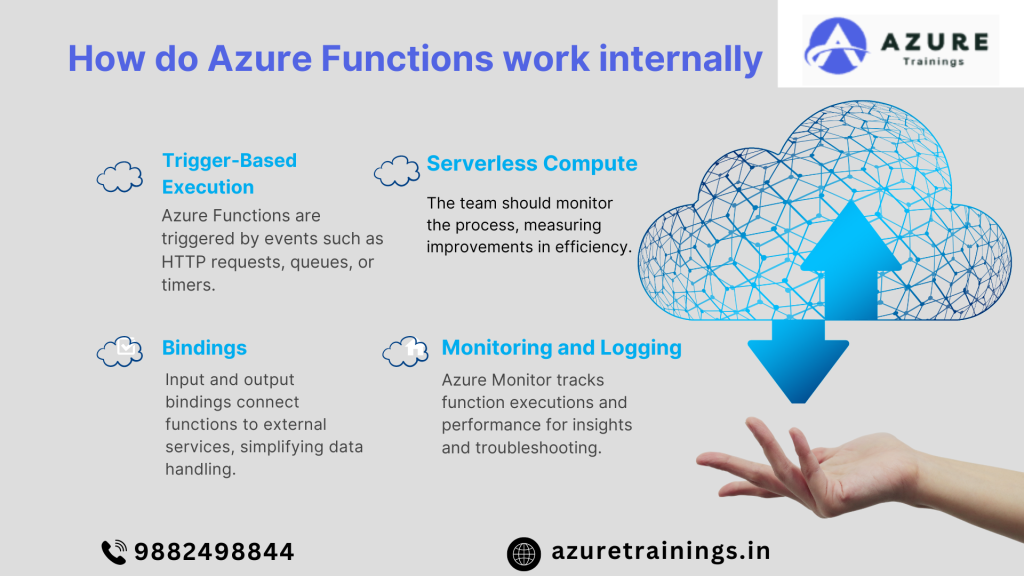
Azure Functions operates on a serverless architecture that abstracts infrastructure management, allowing developers to focus on writing code. Here’s an overview of how Azure Functions work internally:
1. Trigger Mechanism:
- Event-Driven: Azure Functions are event-driven and execute in response to various triggers, such as HTTP requests, messages in queues, or scheduled events. The trigger initiates the function execution.
2. Execution Environment:
- Runtime Environment: When a function is triggered, Azure Functions provisions a compute resource to execute the code. This execution environment is managed by Azure, which handles scaling and infrastructure.
3. Code Execution:
- Function Code: The code defined in the function is executed within the allocated compute resources. Azure Functions supports multiple programming languages, and the execution is performed according to the language runtime.
4. Binding Mechanism:
- Input and Output Bindings: Azure Functions use bindings to interact with other Azure services and external systems. Bindings provide a declarative way to connect to data sources (input bindings) and send data (output bindings) without writing explicit code for these operations.
5. State Management:
- Stateless Execution: By default, functions are stateless. However, state can be managed using external storage services or by using Durable Functions for stateful workflows.
6. Scaling and Load Balancing:
- Automatic Scaling: Azure Functions automatically scales the number of instances based on the incoming event load. This is managed by Azure’s serverless platform, which adjusts resources as needed to handle varying workloads.
7. Monitoring and Diagnostics:
- Monitoring Tools: Azure Functions integrates with Azure Monitor and Application Insights to provide monitoring and diagnostics capabilities. This helps in tracking performance, debugging issues, and analyzing function execution metrics.
8. Deployment and Management:
- Deployment Options: Functions can be deployed and managed using various tools, including the Azure Portal, Azure CLI, Visual Studio, and CI/CD pipelines. The platform handles updates, configuration, and versioning.
Azure Functions internally leverages a serverless architecture that abstracts infrastructure complexities, allowing developers to deploy and manage event-driven applications efficiently. The platform handles execution, scaling, and monitoring, providing a seamless experience for building serverless solutions.
What Real-World Websites Use Azure Functions?
Azure Functions is used by various real-world websites and applications to implement serverless architecture, automate tasks, and handle event-driven processes. Here are a few examples:
1. Stack Overflow:
- Usage: Stack Overflow uses Azure Functions for backend processes such as notifications, data processing, and event handling. The serverless nature of Azure Functions helps manage unpredictable workloads and automate tasks efficiently.
2. McDonald’s:
- Usage: McDonald’s leverages Azure Functions for various digital initiatives, including processing customer data and managing backend services for their mobile apps. The serverless approach helps scale services based on customer demand.
3. Heineken:
- Usage: Heineken uses Azure Functions to support digital transformation efforts, including managing supply chain data and automating internal processes. Azure Functions helps in processing and integrating data from various sources.
4. Domino’s Pizza:
- Usage: Domino’s Pizza uses Azure Functions to handle real-time order processing and notifications. The serverless functions enable seamless order management and customer communication.
5. GitHub:
- Usage: GitHub utilizes Azure Functions to enhance various workflows and automate processes. For example, Azure Functions are used to handle webhook events and process data in response to GitHub repository activities.
6. Adobe:
- Usage: Adobe employs Azure Functions for serverless computing to handle tasks such as data processing, integration with other services, and automation of internal workflows.
These examples illustrate how Azure Functions can be applied to various industries and use cases, demonstrating its flexibility and effectiveness in managing serverless applications and event-driven processes.
Frequently asked questions
JavaScript/TypeScript: Essential for front-end and server-side development, particularly with Azure functions and web applications. PowerShell: Crucial for automating and managing Azure resources efficiently.
- Scheduled Tasks.
- Reminders and Notifications.
- Lightweight Web API.
- Sending background emails.
- Running background backup tasks.
- Doing backend calculations.
In summary, Azure Web Apps are ideal for traditional web hosting scenarios, providing greater control over resources and tailored scaling options, while Azure Functions are designed for serverless, event-driven computing scenarios, offering dynamic scaling based on workload requirements.
Azure Functions has a maximum size of 1 gigabyte for deployment packages. The default execution time limit for the consumption-based pricing plan is five minutes, although users can increase this to 10 minutes. In the Premium and App Service plans, the minimum execution time is 30 minutes, and the maximum is unlimited.
Test That the Azure Function Core Tools Are Properly Installed. If successful the prompt will display a bunch of output and the Azure Functions lightning bolt.
In the Azure portal, navigate top your function app and choose your function. Select Code + Test, and then select Logs. You see messages from the function logged here when you manually run the function from your HTTP test tool.
In addition to log-based telemetry data collected by Application Insights, you can also get data about how the function app is running from Azure Monitor Metrics.
A trigger defines how a function is invoked and a function must have exactly one trigger.
Azure Functions and plugins are two different ways to extend the functionality of Microsoft Dynamics 365 and Azure. Azure Functions are event-driven and triggered by specific events within Azure or other Azure services. Plugins are registered to execute in response to specific events within Dynamics 365.

