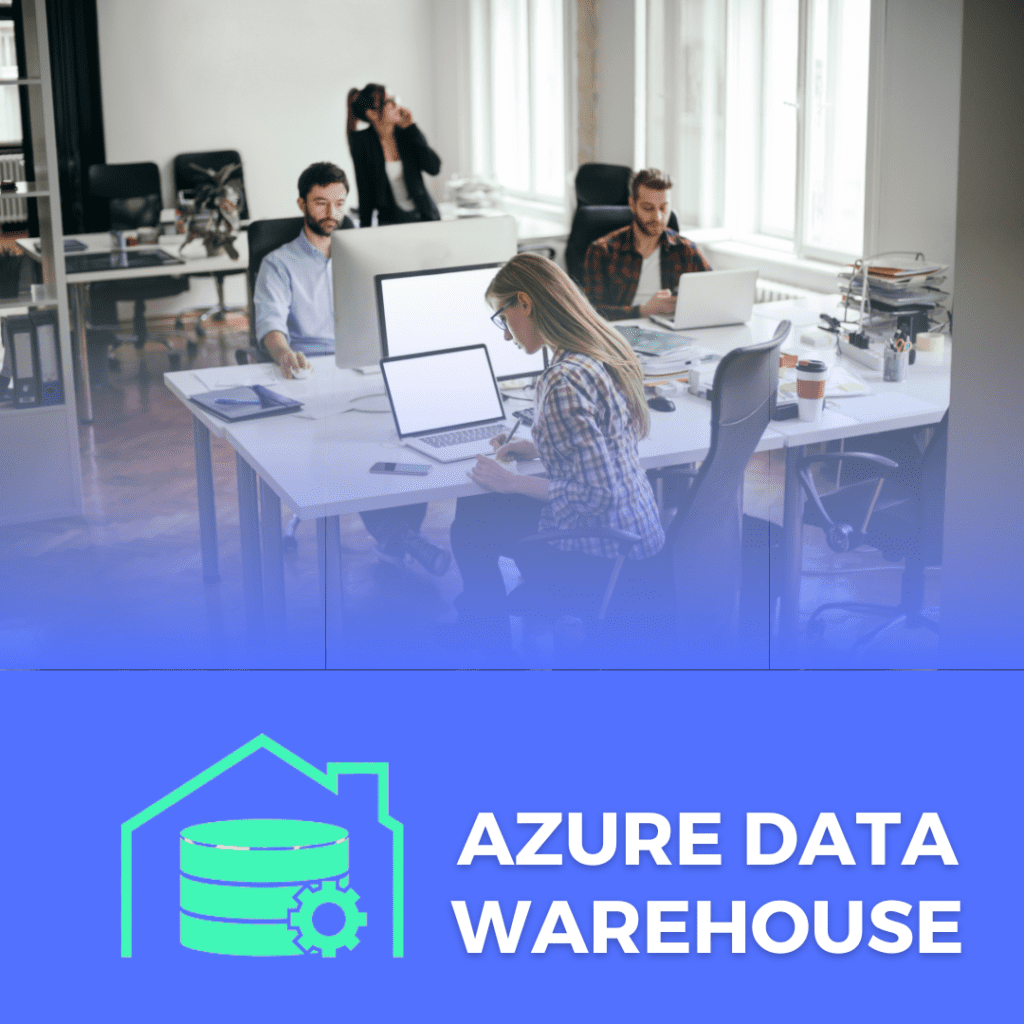Snowflake Interview Questions And Answers
Most asked Snowflake Interview Questions and Answers

1. What is Snowflake?
- Snowflake is a cloud-based data warehousing platform that allows users to store and analyze large volumes of data in a scalable and efficient manner.
2. Explain the architecture of Snowflake?
- Snowflake has a multi-cluster, shared data architecture with three main components: storage, compute, and services. Storage is where data is stored, compute processes queries, and services manage metadata and user queries.
3. What are Snowflake virtual warehouses?
- Virtual warehouses in Snowflake are computing resources that execute queries. They can be scaled up or down based on the workload, providing flexibility and cost efficiency.
4. How does Snowflake handle data storage?
- Snowflake uses a hybrid of object storage and relational database storage. Data is stored in cloud-based object storage, and metadata and certain query results are stored in a relational database.
5. What is the significance of Snowflake's Time Travel feature?
- Time Travel allows users to access historical versions of data, enabling point-in-time analysis and recovery from accidental changes or deletions.
6.Explain Snowflake's Fail-Safe feature?
- Fail-Safe is a continuous data protection mechanism that ensures the safety and availability of data, protecting against hardware failures or other disasters.
7. What is Snowflake's role in data sharing?
- Snowflake enables secure and controlled sharing of data between different accounts, allowing organizations to collaborate and exchange data seamlessly.
8. How is data security managed in Snowflake?
- Snowflake provides end-to-end encryption, access controls, and authentication mechanisms to ensure data security. It also supports role-based access control for granular permissions.
9. What is Snowflake's data loading approach?
- Snowflake supports various data loading methods, including bulk loading, streaming, and direct querying of external data sources.
10. Explain Snowflake's semi-structured data support.
- Snowflake can handle semi-structured data like JSON and XML, allowing users to query and analyze such data without the need for preprocessing.
11.How does Snowflake handle concurrency?
- Snowflake uses a multi-cluster, shared architecture to handle concurrency. Each virtual warehouse operates independently, allowing multiple users to run queries concurrently without resource contention.
12. What is the significance of Snowflake's automatic clustering?
- Automatic clustering improves query performance by organizing data in an optimal way, reducing the amount of data that needs to be scanned during queries.
13. Explain the difference between Snowflake and traditional databases?
- Traditional databases are on-premise, while Snowflake is a cloud-based data warehousing platform. Snowflake also separates storage and compute, providing scalability and flexibility.
14. How does Snowflake support data sharing between different regions?
- Snowflake supports cross-region data sharing, allowing organizations to share data across different geographic locations while maintaining compliance and security
15. What is Snowflake's approach to handling schema changes?
- Snowflake supports schema evolution, allowing users to alter tables and schemas without disrupting existing queries. This is done seamlessly and without downtime.
16. What is Snowflake's approach to handling data governance?
- Snowflake provides features for data governance, including metadata management, access controls, and audit logging, ensuring compliance and accountability.
17. Explain Snowflake's time travel and how it is different from versioning.
- Time Travel allows querying data at specific points in the past, whereas versioning involves creating and managing different versions of objects. Time Travel is more focused on data, while versioning is more general.
18. How does Snowflake handle semi-structured data like JSON?
- Snowflake treats semi-structured data as a native data type, allowing users to query and analyze it without the need for preprocessing. JSON data can be queried using SQL.
19. What are Snowflake's data sharing objects?
- Snowflake data sharing objects include shares, share databases, and share schemas. These objects define the scope and level of data sharing between different accounts.
20. Explain Snowflake's support for data masking.
- Snowflake supports data masking to protect sensitive information. Data masking rules can be defined to control the level of data exposure based on user roles and privileges.
21. How does Snowflake handle data partitioning?
- Snowflake uses automatic data partitioning to improve query performance. Data is partitioned based on certain criteria, optimizing data organization for efficient query execution
22. What is Snowflake's approach to handling data types?
- Snowflake supports a wide range of data types, including standard SQL types and semi-structured types like VARIANT, OBJECT, and ARRAY. Data types are automatically converted when necessary.
23. How does Snowflake handle indexing?
- Snowflake uses automatic indexing and clustering to optimize query performance. It creates and manages indexes behind the scenes to speed up data retrieval.
24. Explain Snowflake's role in supporting multi-cloud deployments.
- Snowflake is designed to run on multiple cloud platforms, allowing users to choose the cloud provider that best suits their needs. This provides flexibility and avoids vendor lock-in.
25. What is the significance of Snowflake's Zero-Copy Cloning feature?
- Zero-Copy Cloning allows users to create copies of objects without consuming additional storage space. It creates a metadata reference to the original object, minimizing storage costs.
26. How does Snowflake handle query optimization?
- Snowflake’s query optimization involves automatic clustering, indexing, and partitioning. It also utilizes statistics to make informed decisions on query execution plans.
27. Explain Snowflake's approach to handling data distribution.
- Snowflake uses automatic data distribution to evenly distribute data across storage regions, optimizing query performance by minimizing data movement during queries.
28. What is Snowflake's approach to handling user-defined functions (UDFs)?
- Snowflake supports user-defined functions (UDFs) written in JavaScript, allowing users to extend SQL functionality. UDFs can be used in queries and transformations.
29. How does Snowflake handle data consistency in a distributed environment?
- Snowflake ensures data consistency through transactional ACID properties (Atomicity, Consistency, Isolation, Durability). It uses a distributed and scalable architecture to maintain consistency.
30. Explain Snowflake's support for streaming data.
- Snowflake supports streaming data ingestion, allowing users to ingest real-time data. This is done through Snowpipe, which automatically loads streaming data into Snowflake tables.
31. What is Snowflake's approach to handling data deduplication?
- Snowflake automatically handles data deduplication during data loading and storage, eliminating the need for manual deduplication processes.
32. How does Snowflake handle data replication for high availability?
- Snowflake replicates data across multiple geographic regions to ensure high availability and disaster recovery. This replication is done automatically and transparently to the users.
33. Explain the Snowflake Snow pipe feature.
- Snowpipe is a feature in Snowflake that allows for automatic, continuous data loading from external data sources such as cloud storage or streaming services. It simplifies the process of ingesting real-time data.
34. What is the role of Snowflake's Metadata layer in its architecture?
- The Metadata layer in Snowflake’s architecture manages metadata such as table schemas, user permissions, and query history. It plays a crucial role in coordinating queries and maintaining system state.
35. How does Snowflake handle data warehouse scaling?
- Snowflake allows users to scale their data warehouse by adjusting the size of their virtual warehouses. This can be done dynamically based on the workload to ensure optimal performance.
36. Explain the concept of Snowflake's multi-cluster, shared data architecture.
- In Snowflake’s architecture, multiple compute clusters can simultaneously access and process data stored in a shared storage layer. This separation of compute and storage enables scalability and parallel processing.
37. What are Snowflake's considerations for handling very large datasets?
- Snowflake is designed to handle large datasets by leveraging distributed processing. Automatic partitioning, clustering, and indexing are used to optimize performance for very large datasets.
38. How does Snowflake handle data compaction?
- Snowflake automatically performs data compaction as part of its maintenance processes. This involves reclaiming unused space and optimizing storage for improved efficiency.
39. Explain the role of Snowflake's Result Set Caching.
- Result Set Caching in Snowflake allows the system to store the results of frequently executed queries. When a similar query is run, Snowflake can retrieve the results from cache, improving query performance.
40. What is the difference between Snowflake and traditional data warehouses in terms of scaling?
- Traditional data warehouses often require manual scaling, and performance may degrade under heavy loads. Snowflake, with its cloud-based architecture, allows for automatic and dynamic scaling to handle varying workloads.
41. How does Snowflake support data transformation and processing?
- Snowflake supports data transformation through SQL queries and also provides integration with external data processing tools and languages, allowing users to perform complex transformations on their data.
42. Explain the concept of Snowflake's data sharing through secure views?
- Snowflake allows data sharing through secure views, where data owners can share specific views of their data with other accounts while maintaining control over what is exposed.
43. How does Snowflake ensure data consistency in a distributed system during transactions?
- Snowflake uses a combination of distributed transactions, snapshot isolation, and two-phase commit protocols to ensure data consistency in a distributed environment.
44. What is Snowflake's approach to handling data storage costs?
- Snowflake’s storage costs are based on the amount of data stored in the platform. It offers features like automatic clustering and data compression to minimize storage costs.
45. Explain the role of Snowflake's Materialized Views.
- Materialized Views in Snowflake allow users to precompute and store the results of complex queries, improving query performance for frequently accessed data.
46. How does Snowflake handle data lineage and metadata tracking?
- Snowflake tracks data lineage by capturing metadata at each stage of data processing. This information is available for auditing purposes and to understand the flow of data within the system.
47. What is Snowflake's approach to handling complex queries and analytics?
- Snowflake supports complex queries and analytics through its SQL-based query language. It provides a range of functions and capabilities for aggregations, joins, and analytical processing.
48. How does Snowflake handle schema evolution and versioning?
- Snowflake supports schema evolution, allowing users to modify table structures without disrupting existing queries. Versioning involves tracking changes to objects over time, providing a history of modifications.
49. Explain the benefits of using Snowflake's automatic indexing.
- Automatic indexing in Snowflake improves query performance by creating and managing indexes based on usage patterns. This helps optimize the execution of queries without requiring manual intervention.
50. Can you provide an overview of the architecture of Snowflake?
- Snowflake’s architecture comprises three primary layers: database storage, query processing, and cloud services.
- Data Storage: Within Snowflake, data is stored in an internally optimized, columnar format, ensuring efficiency.
- Query Processing: The processing of queries in Snowflake is carried out by virtual warehouses, offering flexibility and scalability.
- Cloud Services: This layer serves as the orchestrator, managing various activities within Snowflake. It excels in tasks such as Authentication, Metadata management, Infrastructure management, Access control, and Query parsing, ensuring optimal results.
51. What defines Snowflake as a cloud data warehouse?
- Snowflake is a cloud-based analytic data warehouse, delivered as a Software as a Service (SaaS). It leverages a novel SQL database engine and a distinctive cloud-oriented architecture. Initially accessible on AWS, Snowflake facilitates the loading and analysis of extensive data volumes. A key highlight is its capacity to create numerous virtual warehouses, allowing users to run countless autonomous workloads on the same data without encountering contention risks.
52. Could you highlight some distinctive features of Snowflake?
- Database and Object Cloning
- Support for XML
- External Tables:
- Hive Metastore Integration
- Support for Geospatial Data
- Security and Data Protection
- Data Sharing
- Search Optimization Service
- Table Streams on
- External Tables and Shared Tables
- Result Caching
53. What characterizes Snowflake computing?
- Snowflake’s cloud data warehouse platform delivers immediate, secure, and regulated access to a comprehensive data network, offering a foundational architecture for diverse data workloads. It serves as a unified platform for developing contemporary data applications, combining the capabilities of data warehouses, the scalability of big data platforms, cloud elasticity, and real-time data sharing—all at a significantly reduced cost compared to conventional solutions.
54. Which cloud platforms does Snowflake currently support?
Snowflake is currently compatible with the following cloud platforms:
- Amazon Web Services (AWS)
- Google Cloud Platform (GCP)
- Microsoft Azure (Azure)
55. How does the Cloud Services layer function in Snowflake?
- The Cloud Services layer serves as the central intelligence hub within Snowflake. This layer is responsible for authenticating user sessions, implementing security functions, providing management capabilities, optimizing processes, and orchestrating all transactions within the Snowflake environment.
56. Can Snowflake be classified as an ETL tool?
- Indeed, Snowflake functions as both an Extract, Transform, Load (ETL) and Extract, Load, Transform (ELT) tool. It seamlessly integrates with various data integration solutions, including Informatica, Talend, Tableau, and Matalin, among others.
In the evolving landscape of data engineering, Snowflake’s user-friendly ETL and ELT options are reshaping traditional tasks, replacing manual ETL coding and data cleaning. This flexibility allows data engineers to dedicate more time to crucial data strategy and pipeline enhancement initiatives. Notably, by leveraging the Snowflake Cloud Platform as both a data lake and a data warehouse, the need for extract, transform, and load operations can be efficiently circumvented, eliminating the necessity for pre-transformations or pre-schemas.
57. Which ETL tools are recommended for use with Snowflake?
Snowflake is seamlessly compatible with various ETL tools, and some of the recommended options include:
- Matalin
- Blondo
- Huevo Data
- Streamers
- Etleap
58. How would you characterize the database type of Snowflake?
- Snowflake is fundamentally a SQL database, constructed entirely on a columnar-stored relational database model. Its compatibility extends to popular tools such as Excel and Tableau. Featuring its query tool, multi-statement transaction support, and role-based security, Snowflake encompasses the essential attributes expected in a SQL database.
59. Which SQL standard does Snowflake employ?
- Snowflake utilizes the widely recognized and standardized version of SQL, specifically ANSI SQL, providing a robust foundation for powerful relational database queries.
60. In what manner does Snowflake store data?
- Data in Snowflake is stored in multiple micro-partitions, internally optimized and compressed. It adopts a columnar format and resides in the cloud storage infrastructure of Snowflake. Notably, the stored data objects are not directly accessible or visible to users; instead, access is facilitated through SQL query operations run on Snowflake.
61. How many editions does Snowflake provide, and what are their distinctions?
- Snowflake provides four editions tailored to different usage requirements
- Standard Edition: This serves as the entry-level offering, granting unlimited access to Snowflake’s standard features.
- Enterprise Edition: In addition to Standard edition features and services, the Enterprise edition includes supplementary features specifically designed for large-scale enterprises.
- Business-Critical Edition: Also known as Enterprise for Sensitive Data (ESD), this edition ensures high-level data protection, catering to organizations with sensitive data requirements.
- Virtual Private Snowflake (VPS): Tailored for organizations engaged in financial activities, VPS offers heightened security measures.
62. What is the concept of a Virtual Warehouse in Snowflake?
- In Snowflake, a Virtual Warehouse, often referred to as a “warehouse,” constitutes a cluster of computational resources. This virtual warehouse furnishes the necessary resources, including CPU, memory, and temporary storage, to enable users to execute various Snowflake operations. These operations encompass executing SQL SELECT statements that require computational resources, and performing DML operations such as updating table rows and loading/unloading data into/from tables.
63. Is Snowflake categorized as OLTP or OLAP?
- Snowflake aligns with Online Analytical Processing (OLAP) principles. Its database schema is structured to support online analytical processing, emphasizing complex and aggregated queries over a smaller number of transactions.
64. What defines a Columnar Database?
- A columnar database deviates from traditional databases by storing data in columns rather than rows. This approach streamlines analytical query processing, enhancing the overall performance of databases. Columnar databases are particularly well-suited for analytics processes and are considered the future of business intelligence.
65. What role does the Database Storage layer play in Snowflake?
- The Database Storage layer in Snowflake serves the crucial function of organizing loaded data into a compressed, columnar, and optimized format. This layer encompasses tasks related to data compression, organization, statistics, file size, and other properties associated with data storage. It ensures that all stored data objects remain inaccessible and invisible, with access granted only through the execution of SQL query operations within the Snowflake environment
66. How does the Compute layer contribute to Snowflake's functionality?
- In Snowflake, the Compute layer is executed through Virtual Warehouses, which serve as multiple clusters of compute resources. During query operations, Virtual Warehouses extract only the necessary data from the Storage layer to fulfill the query requests, optimizing the use of computational resources.
67. What are the diverse methods available for accessing the Snowflake Cloud data warehouse?
- Snowflake provides several avenues for accessing its cloud data warehouse:
- Web-based User Interface: Users can access all aspects of Snowflake management and usage through a user-friendly web interface.
- Command-line Clients: Tools like SnowSQL enable users to interact with all facets of Snowflake management and utilization via command-line interfaces.
- ODBC and JDBC Drivers: Snowflake offers ODBC and JDBC drivers, allowing connectivity with other applications such as Tableau.
- Native Connectors: Native connectors, like those for Python and Spark, enable the development of programs that seamlessly connect to Snowflake.
- Third-Party Connectors: Users can leverage third-party connectors to link applications, including ETL tools (e.g., Informatica) and BI tools (e.g., ThoughtSpot), to Snowflake.
68. What attributes contribute to the remarkable success of Snowflake?
- Versatility Across Technology Areas: Snowflake excels in various technology domains, encompassing data integration, business intelligence, advanced analytics, security, and governance.
- Cloud Infrastructure and Advanced Architectures: The platform is built on cloud infrastructure, supporting sophisticated design architectures that cater to dynamic and rapid development needs.
- Feature-Rich Capabilities: Snowflake stands out with predetermined features such as data cloning, data sharing, the separation of computing and storage, and seamlessly scalable computing resources.
- Streamlined Data Processing: Snowflake simplifies data processing, enhancing efficiency and performance.
- Scalable Computing Power: The platform offers extendable computing power, accommodating varying workloads and demands.
- Application Compatibility: Snowflake is adaptable to diverse applications, serving purposes such as Operational Data Stores (ODS) with staged data, data lakes with data warehousing, and accommodating raw marts and data marts with acceptable and modeled data.
69. How does Snowflake ensure data security, and what key features contribute to it?
- Ensuring robust data security is a paramount concern for enterprises, and Snowflake adopts best-in-class security standards to encrypt and secure customer accounts and stored data. Notably, Snowflake incorporates industry-leading key management features at no additional cost.
70. Could you provide insights into Snowflake on AWS?
- Snowflake on the AWS platform serves as a SQL data warehouse, meeting the contemporary needs of data analytics management. This solution delivers rapid deployment, compelling performance, and on-demand scalability. Snowflake on AWS transforms modern data warehousing into an efficient, manageable, and accessible resource for all data users. It empowers data-driven enterprises through features like secure data sharing, elasticity, and per-second pricing.
71. Can AWS Glue establish a connection with Snowflake?
- AWS Glue offers a comprehensive managed environment seamlessly connecting with Snowflake as a data warehouse service. This integration enables streamlined data ingestion and transformation, providing enhanced ease and flexibility in data management.
72. What characterizes Micro Partitions in Snowflake?
- Snowflake employs a robust form of data partitioning known as micro partitioning. Within Snowflake tables, data is systematically transformed into micro partitions. This approach, specifically applied to Snowflake tables, enhances data organization and management
Snowflake Advanced Interview Questions
73. What sets Snowflake apart from Redshift?
- Architecture:
- Snowflake: Utilizes a multi-cluster, shared data architecture, separating storage and computing.
- Redshift: Adopts a cluster-based architecture, where storage and computing are tightly coupled within each cluster.
- Concurrency:
- Snowflake: Excels in handling concurrent workloads with its virtual warehouses, allowing independent and simultaneous processing.
- Redshift: Manages concurrency through dedicated clusters, potentially leading to contention for resources.
- Scaling:
- Snowflake: Offers automatic and independent scaling of compute and storage, optimizing resource utilization.
- Redshift: Requires manual adjustment of cluster size to scale resources, impacting flexibility.
- Storage Model:
- Snowflake: Utilizes a unique micro-partitioning storage model, enhancing performance for specific query patterns.
- Redshift: Implements a block-based storage model, affecting storage efficiency.
- Data Sharing:
- Snowflake: Facilitates easy and secure data sharing between different accounts, promoting collaboration.
- Redshift: Requires more intricate setup and access management for data sharing.
- Cost Model:
- Snowflake: Adopts a consumption-based pricing model, offering flexibility based on actual usage.
- Redshift: Utilizes a more traditional model where pricing is tied to provisioned capacity, potentially leading to underutilization.
- Ease of Use:
- Snowflake: Known for its simplicity, requiring minimal maintenance, and offering a fully managed service.
- Redshift: This may involve more manual management tasks, such as vacuuming and monitoring, impacting ease of use.
- Data Loading:
- Snowflake: Supports continuous, real-time data loading with features like table streams.
- Redshift: Typically requires batch loading processes, potentially leading to delays in data availability.
- Global Availability:
- Snowflake: Available on multiple cloud platforms, providing global accessibility.
- Redshift: Primarily associated with AWS, limiting cross-cloud deployment options.
74. Can you elaborate on Snowpipe within Snowflake?
- Snowpipe stands out as Snowflake’s continuous data ingestion service, designed to load data in minutes once files are uploaded to a designated stage and submitted for ingestion. Employing a serverless compute approach, Snowpipe ensures efficient load capacity, dynamically allocating compute resources to meet demand. In essence, Snowpipe serves as a “pipeline” for loading new data in micro-batches as soon as it becomes available.
- To load data, Snowpipe utilizes the COPY command specified in a connected pipe—a named, first-class Snowflake object containing a COPY statement. This statement outlines the location of the data files (i.e., a stage) and the target table. Notably, Snowpipe supports all data types, including semi-structured types like JSON and Avro.
- Detection of staged files for ingestion can be achieved through various methods, such as leveraging cloud messaging to automate Snowpipe or using REST endpoints within Snowpipe.
- The key benefits of Snowpipe include:
- Real-time Insights: Enables the timely loading of data, providing real-time insights into the evolving dataset.
- User-Friendly: Simplifies the data loading process, ensuring ease of use for both developers and data administrators.
- Cost-Efficient: Adopts a cost-efficient serverless compute approach, optimizing resource utilization.
- Resilience: Offers a robust and resilient mechanism for continuous data ingestion, enhancing overall data pipeline reliability.
75. Could you provide an overview of the Snowflake Schema in Snowflake?
- In Snowflake, a schema serves as a logical grouping of database objects, including tables and views. The Snowflake Schema is an extension of the Star Schema, characterized by centralized fact tables connected to multiple dimensions. Unlike the Star Schema, the Snowflake Schema incorporates normalized dimension tables, resulting in the data being distributed across additional tables.
Benefits of Snowflake Schema:
- Structured Data: It provides a structured organization of data, enhancing data integrity and relationships.
- Disk Space Efficiency: Utilizes disk space efficiently, contributing to optimized storage.
Example of Snowflake Schema:
- Consider a scenario where fact tables are centralized and linked to multiple normalized dimensions, creating a schema that resembles a snowflake when visualized.
76. What are the key distinctions between Star Schema and Snowflake Schema?
Star Schema:
Table Composition: The star schema includes fact tables and dimension tables.
Normalization: It does not employ normalization.
Model Orientation: It follows a top-down modeling approach.
Space Utilization: Generally occupies more space.
Query Execution Time: Queries are executed in less time.
Design Complexity: Features a simple design.
Query Complexity: Exhibits low query complexity.
Foreign Keys: Contains fewer foreign keys.
Data Redundancy: Involves a higher level of data redundancy.
Snowflake Schema:
Table Composition: The snowflake schema includes fact tables, dimension tables, and sub-dimension tables.
Normalization: Employs both normalization and denormalization.
Model Orientation: It follows a bottom-up modeling approach.
Space Utilization: Generally occupies less space.
Query Execution Time: Query execution takes longer than with the star schema.
Design Complexity: Features a complex design.
Query Complexity: Exhibits a higher query complexity than the star schema.
Foreign Keys: Involves a larger number of foreign keys.
Data Redundancy: Involves a minimal level of data redundancy.
77. What is the functionality of Snowflake Time Travel?
- The Snowflake Time Travel feature enables users to access historical data at any point within a specified period, allowing visibility into data that may have been altered or deleted. This tool facilitates the following tasks:
- Data Restoration: Allows the restoration of data-related objects that may have been unintentionally lost.
- Data Analysis: Enables examination of data usage patterns and changes made to the data within a specific time period.
- Data Duplication and Backup: Supports the duplication and backup of data from key historical points, providing a comprehensive data history.
78. How do Time-Travel and Fail-Safe functionalities in Snowflake differ?
Time-Travel:
Scope: Time-Travel functionality is specific to the Snowflake edition, account, or object, allowing users to retrieve and set data by reverting to historical states.
User Control: Users have control over the recovery of data, and the setup is determined by Snowflake edition, account, or object specifications.
Fail-Safe:
Scope: Fail-Safe operates at the account level, and users do not have direct control over the recovery of data beyond the specified period.
Data Recovery Control: Users can only recover data valuable up to the specified period, and beyond that, only Snowflake support can assist, typically up to 7 days.
Duration Consideration: For example, if the time travel setting is six days, Fail-Safe can recover database objects after executing the transaction plus the set duration
79. What does Zero-Copy Cloning entail in Snowflake?
- Zero-Copy Cloning in Snowflake is an implementation where a straightforward keyword, CLONE, enables the creation of clones for tables, schemas, and databases without duplicating the actual data. This allows for the generation of clones of your production data into development and staging environments nearly in real-time, facilitating various activities.
Advantages of Zero-Copy Cloning:
- Cost Efficiency: There are no additional storage costs associated with data replication, optimizing resource utilization.
- Real-time Cloning: The process eliminates waiting time for copying data from production to non-production environments, providing practically real-time data for development and testing.
- Simplicity and Automation: Cloning is a simple process, often initiated with a click of a button, reducing the need for extensive administrative efforts.
- Single Data Source: Data exists only in one place, eliminating redundancy and ensuring consistency.
- Instant Data Promotion: Corrections or fixed data can be promoted to production instantly, streamlining the data update process.
80. Could you explain the concept of the Data Retention Period in Snowflake?
- In Snowflake, the Data Retention Period is a critical component of the Time Travel feature.
- When data in a table undergoes modifications, such as deletion or discarding of an object containing data, Snowflake retains the previous state of the data. The Data Retention Period specifies the number of days during which this historical data is preserved, allowing for Time Travel operations (e.g., SELECT, CREATE… CLONE, UNDROP).
- The default retention period is one day (24 hours), and it is automatically enabled for all Snowflake accounts.
81. For what purpose is SnowSQL employed?
- SnowSQL serves as the command-line client designed for connecting to Snowflake and executing SQL queries, encompassing all Data Definition Language (DDL) and Data Manipulation Language (DML) actions. This includes tasks like loading and unloading data from database tables.
- The SnowSQL executable can be utilized either as an interactive shell or in batch mode, allowing for script-based operations through stdin or using the -f option.
82. What role do Snowflake views play, and what are the types of views supported?
- Snowflake views serve the purpose of displaying specific rows and columns from one or more tables. A view allows users to obtain the result of a query as if it were a table. Snowflake supports two types of views:
Non-Materialized Views (Views):
- Results are obtained by executing the query at the moment the view is referenced in a query.
- Performance is comparatively slower when compared to materialized views.
Materialized Views:
- Behaves more like a table in various aspects.
- Results are stored similar to a table, allowing for faster access.
- Requires storage space and active maintenance, incurring additional costs.
83. Describe Snowflake Clustering and the concept of re-clustering.
- In Snowflake, data partitioning is referred to as clustering, involving the specification of cluster keys on the table. The term used for overseeing the arrangement of clustered data within a table is referred to as re-clustering.
- Clustering Key: A subset of columns intentionally designed to co-locate the table’s data in the same micro-partitions.
Use Cases for Clustering:
- Beneficial for very large tables where the initial ordering was imperfect or extensive DML has affected the table’s natural clustering.
- Indicators for Defining a Clustering Key:
- Slow or degraded performance in table queries.
- Large clustering depth in the table.
84. What is Snowflake Data Sharing, and how does it enable secure data sharing?
Snowflake Data Sharing empowers organizations to securely and instantly share their data. This secure data sharing mechanism allows the sharing of data between accounts through Snowflake secure views and database tables. The process ensures that data sharing is not only seamless but also maintains a high level of security.
85. Does Snowflake incorporate the use of indexes?
- No, Snowflake does not utilize indexes. This characteristic contributes to the efficiency of Snowflake’s scale, particularly in query performance.
86. What does the term "Stage" signify in Snowflake?
- In Snowflake, stages refer to data storage locations. If the data intended for import into Snowflake is stored in an external cloud location, such as AWS S3, Azure, or GCP, they are known as External stages. On the other hand, if the data is stored within Snowflake, they are categorized as Internal stages.
Internal Stages further include:
- Table Stage
- User Stage
- Internal Named Stage
87. Does Snowflake support stored procedures?
- Yes, Snowflake supports stored procedures. Similar to functions, stored procedures are created once and can be utilized multiple times. They are developed using the CREATE PROCEDURE command and executed using the “CALL” command. In Snowflake, stored procedures are written in the Javascript API, enabling the execution of database operations like SELECT, UPDATE, and CREATE.
88. How is the execution of a Snowflake procedure carried out?
Executing a Snowflake procedure involves the following steps:
- Run a SQL statement.
- Extract the query results.
- Extract the result set metadata.
89. Explain Snowflake Compression.
- Snowflake systematically compresses all entered data using modern data compression algorithms. The customer is billed for the compressed data rather than the original data. Key advantages of Snowflake Compression include reduced storage costs, no storage expenses for on-disk caches, and nearly zero storage costs for data sharing or cloning.
90. What is the process of creating a Snowflake task?
- To create a Snowflake task, the “CREATE TASK” command is used. The steps for creating a Snowflake task are as follows:
- Use CREATE TASK in the schema.
- Define USAGE in the warehouse on the task.
- Specify the SQL statement or stored procedure in the task definition.
91. How do you create temporary tables in Snowflake?
To create temporary tables in Snowflake, use the following syntax:
- sql
- Copy code
- CREATE TEMPORARY TABLE my table (id NUMBER, creation_date DATE);
92. Where is data stored in Snowflake?
- In Snowflake, metadata for files in external or internal stages is systematically created. The metadata is stored in virtual columns, and querying is accomplished through standard “SELECT” statements.
Tips To Prepare For Snowflake Interview
Snowflake Interview Preparation Tips:
- Company Research:
Before the interview, thoroughly research the company to showcase your interest and understanding during the conversation.
- Highlight Specific Accomplishments:
Share detailed and specific achievements, backed by facts and figures. Avoid generic statements and showcase the impact of your work.
- Adaptability to Adversity:
Anticipate challenging Snowflake interview questions. Be ready for basic and in-depth technical inquiries related to the position.
- Domain Expertise:
Demonstrate a comprehensive understanding of Snowflake concepts, including data warehousing and data integration. Familiarize yourself with specific tools mentioned in the job description.
- Clear Communication of Technical Concepts:
Emphasize your ability to communicate technical concepts clearly. Effective communication is highly valued in technical roles.
- Prepare for a Range of Topics:
Expect a mix of broad and specific questions. Familiarize yourself with various Snowflake services, features, and their applications in business scenarios.
- Boost Confidence:
Confidence is key. Practice answering common interview questions to build confidence and make a positive impression.
Azure Online Trainings In Hyderabad
FAQs about Snowflake Interview Questions;
- Data Intuition and Architecture:
- Strong understanding and intuition for data and data architecture.
- Programming Proficiency:
- Competent knowledge of programming, particularly in languages such as JavaScript, Snowflake Scripting, and Scala.
- Data Analysis and Visualization:
- Skills in data analysis and visualization to derive meaningful insights from data.
- Data Warehouse and ETL Concepts:
- In-depth knowledge of data warehouse and ETL (Extract, Transform, Load) concepts.
- SQL Proficiency:
- Familiarity and proficiency in SQL for database querying and manipulation.
- SnowSQL Expertise:
- Proficiency with SnowSQL, the command-line client for Snowflake.
- Yes, programming is involved in certain scenarios while working with Snowflake. Stored Procedures, written in languages like JavaScript, Snowflake Scripting, and Scala, may be used for tasks requiring branching and looping.
While obtaining an entry-level job in Snowflake may take some time, it is achievable. Actively participating in online forums and communities dedicated to Snowflake, along with continuous learning of new features, contributes to becoming a valuable team player.
Enrolling in Snowflake training is a beneficial approach for beginners to gain hands-on experience with the platform.
Obtaining certification in Snowflake is a significant milestone for beginners, providing formal recognition of their skills and enhancing job prospects
Visit the Snowflake careers page and search for positions based on location, job category, or keywords.
Click “Apply Now” for the desired position and follow online instructions to create a new profile or log in to an existing one.
If your skills match an open position, a hiring manager or recruiter will contact you.
The typical interview process may include phone screens, onsite/video interviews, and additional steps based on the team and role.
Successful completion of the interview process leads to a job offer.
- Enroll in a comprehensive Snowflake training course to gain mastery.
- Ensure training covers both theoretical concepts and practical labs.
- Seek mentor support and interactive sessions for effective learning.
- Use online tools for improved collaboration.
- The interview rounds can vary based on the role and team. Typically, the process includes 5 steps, spanning one to four weeks.
- Snowflake’s popularity is attributed to its coverage of diverse areas like business intelligence, data integration, advanced analytics, and security.
- Supports multiple programming languages (e.g., Go, Java, Python).
- Features storage and computation isolation, scalable compute, data sharing, and cloning.
There is a high demand for Snowflake professionals, with increasing job opportunities.
Snowflake offers competitive salaries, with the average salary in India around ₹24.2 lakhs per annum.
- Solid understanding of Snowflake fundamentals.
- Statistical skills.
- Competent programming knowledge.
- Data analysis and manipulation abilities.
- Data visualization skills.
- Systematic and structured problem-solving approach.
- Passion for continuous learning.