Azure Training In Hyderabad
With
100% Placement Assistance
- Best course to get into IT from non IT
- Job oriented Training
- Online Classes with Daily Recordings
- Resume creation support
- Expert Trainers with 10+ years Exp
- Mock Interviews
- Interview Questions
Azure Training In Hyderabad Online Details
| Trainer Name | Mr. Dinesh |
| Trainer Experience | 10+ Years |
| Course Duration | 2 months |
| Timings | Monday to Friday(Morning) |
| Next Batch Date | 19-01-2026; 09:00 AM IST |
| Training Mode | Online Classes |
| Call Us at | +91 98824 98844 |
| Mail Us at | azuretrainings.in@gmail.com |
| Demo Class Details | Get more details about Demo Class |
Our Azure Course Curriculum - Online classes
- Azure Portal
- Azure Powershell and CLI
- ARM Templates
- Azure Resource Manager (ARM)
- ASM vs ARM
- Creation of Azure Account
- Subscriptions and Accounts
- Role-Based Access Control (RBAC)
- Users and Groups
- Azure Policy
- Azure subscription cost management
- Azure security center
- Virtual Machine Planning
- Creating Virtual Machines
- Virtual Machine Availability
- Virtual Machine Extensions
- Managed and Unmanaged disk
- Additional Data disk
- Virtual Machine Scale sets
- Storage Accounts
- Azure Blobs
- Azure Files
- Azure Queues
- Azure Table
- Storage Security
- Azure Storage explorer
- Az copy
- Virtual Networks
- IP Addressing and Endpoints
- Azure DNS
- Network Security Groups and NIC
- CIDR calculation
- Public ip and private ip
- VNet Peering
- VNet-to-VNet Connections
- ExpressRoute Connections
- Site to site connections
- Point to site connection
- Azure Monitor
- Azure Alerts
- Log Analytics workspace
- Network Watcher
- Application insights
- Data Replication
- File and Folder Backups
- Virtual Machine Backups
- SQL DB in azure vm backup
- Network Routing
- Azure Load Balancer
- Application Gateway
- Azure Traffic Manager
- Azure front door
- Azure Active Directory
- Azure AD Connect
- Azure user management
- Multi-Factor Authentication
- Azure AD Identity Protection
- Self-Service Password Reset
- App registrations
- Enterprise applications
- SSO (Single sing on)
- Compare B2B with B2C
- App Service Environments
- App Service Plans
- Virtual Network Integrations
- Hybrid connections
- Creating App Service Web App
- Managed Identity
- Key Vault
- Azure Disk Encryption
- Automation Account
- Runbooks
- Update Management
- Scheduling patching
- Business Continuity and Disaster Recovery (BCDR)
- Replication of Azure VMs to different Regions
- Failover of Azure VMs
- Disaster Recovery for Apps
- Onprem physical vm migration to Azure
- Onprem Hyper-v vm migration to Azure
- AWS to Azure
Key Features Of Azure Training in Hyderabad
- Get real-time exposure with live practical demonstration of the subject matter
- Get top notch training from trainers with 10+ Years Experience and certified Instructors with industry credibility.
- Learn to manage and create Azure Subscriptions with hands-on application
- Deploy VMs with ARM Templates as a part of your project assistance
- Participate in our placement assistance program with access to top Azure Admin interview questions
- Get Microsoft Azure Az 104 certification and exam prep support to clear the exam in the first attempt
- Get a free demo & introductory session with trainers
- 500+ candidates trained and placed by Azure Trainings in the last 8 months.
- Attend 30+ hours of live theoretical training and 15+ hours of lab sessions
- Learn to migrate Data using Azure storage explorer and manage storage permissions.
- Though we don't guarantee you a job. But we market your resume to all our clients and associates to track better opportunities for you.
- Azure Training in Hyderabad everyday class recordings will be emailed to you through our LMS platform with lifetime accessibility.
- Azure admin manages cloud services, ensuring smooth operations, security, and optimal performance in Microsoft Azure environments.
- Yes, a fresher can become an Azure administrator with proper training and certification. Acquire Azure skills for a rewarding career.
What is Microsoft Azure?
- Azure is a platform for cloud computing that gives users access to a variety of cloud resources and services.
- Azure will provide the services such as data transformation, storage, and many more.
- Azure provides an easy way to gather data, analyze it, and use various tools and methods to enable businesses.
- Microsoft Azure is used by nearly 80% of Fortune 500 companies.
About Azure Training in Hyderabad

- We offer you the best Azure Admin Training In Hyderabad and our aim is to bring out the fullest potential of our students by teaching them the most in-demand cloud computing services.
- We train our students to develop, handle and deploy various web applications on the Azure cloud platform. Making sure that he is capable of handling the Roles & Responsibilities of an Azure administrator.
- Fundamentals of Azure like Azure active directory, Azure policy, Role-Based Access Control (RBAC), Azure policy, Azure subscriptions, and Azure PowerShell are effectively taught.
- Live projects and practical training sessions are our specialties.
Are You Ready to ace the azure game?
- Well, you are at the right place. At AzureTrainings , we function with a set of highly certified trainers who train the students using various industrial techniques.
- We involve students in projects that give them real-time experience and practice. By the end of the Azure Admin Training In Hyderabad, you will also acquire proficiency in VPN Gateways, Azure Storage, Blob Containers, and app service plans.
- Our 30 day Azure Trainings program will not only enable you to learn the Azure Admin Training in Hyderabad course but will also make you a skill full and confident individual. You will walk out as a qualified Azure Trainings with higher chances of getting placed in MNCs.
- We are the leading azure training institutes in Hyderabad with a remarkable success rate in the business.
- To become an Azure administrator, gain proficiency in Azure services, earn relevant certifications, and gain hands-on experience.
Azure Training in Hyderabad Online Course Includes
- 30+ Hours of Live training.
- Daily 1 Hr of Online training with Lab Sessions
- Premium Whatsapp group support after admission
- AZ 104 & AZ 900 Certification Oriented Curriculum
- Practical Online Lab Sessions
- Free Demo & 2 more introduction classes for Free
- Live Doubt Clarifications after each session
- Real-time Project exposure with business Use cases
Modes of Azure Admin Trainings
ClassroomTraining
Azure trainings provides you with in-class training facilities for all course related to Azure including Azure DevOps, Azure Data factory & More.
Azure Training Online
Our online sessions conducted by our expert trainers are very interactive. You can join our Azure online training sessions from anywhere in the world at your own convenience.
Why To Choose our Azure Training Program At Azuretrainings?
The Azure Admin training conducted by our experts will help you to become skilled Azure Administrator and make you competent in this field. Here’s the reasons why you choose us for Azure Admin Training in Hyderabad.
Lifetime Study Material
Get lifetime access for our study material and LMS by enrolling our Azure Admin training course.
Flexible Timings
You will get the advantage of flexible timing at Azure Admin Trainings, which will make it easy for you to join the class at their own convenience.
Hands-On-Training Experience
You will get the complete live practical real-time experience of Azure Admin Training with Interactive sessions and practice oriented concepts.
Student diaries
We have trained over 500+ students in Azure Admin Training with 300+ Students got placed successfully.
Affordable Fees
Our course fees for Azure Admin Training is very affordable with no extra charge.
Expert Trainer
We have a team of professional and certified Azure expert trainers with 10+ years of experience as an IT Professional on different platforms.
Updated Syllabus
Our syllabus has updated concepts of Azure Admin Training data to keep our students informed and industry ready.
Certifications
We provided certifications after compilation of the course which will help you for your resume making.
Placement Support
We at Azuretrainings are here to provide a 100% guaranteed placement assistance for all our trainees. We also organize various programs to improve the skill and confidence of our students in the industry. Our Mock interviews preparations, job-counseling sessions, Q&A sessions help our students to crack any job interview and get placed in good organizations.
Azure Training In Hyderabad
Azure Trainer
Trainer
Mr. Dinesh
Azure Training In Hyderabad Lead & Cloud Solutions Expert
10+ Years of Experience
About the Tutor
- Dinesh is the lead trainer at Azure Trainings for the Azure Data Engineer Course in Hyderabad, bringing over 10 years of expertise in cloud and data engineering. He has hands-on experience with Azure Data Factory, Synapse Analytics, Databricks, Spark, SQL, and Python, enabling him to deliver practical, industry-focused learning that aligns with current corporate demands.
- At Azure Trainings, Dinesh specializes in designing and optimizing data pipelines, ETL workflows, and data models using Azure’s core services. His deep knowledge of AI-driven data solutions and large-scale data processing on the Azure cloud helps students gain real-world, job-ready skills to excel in their data engineering careers.

Our students Testimonials about our Azure Training In Hyderabad
Azure Admin job Roles and Annual Salaries In India
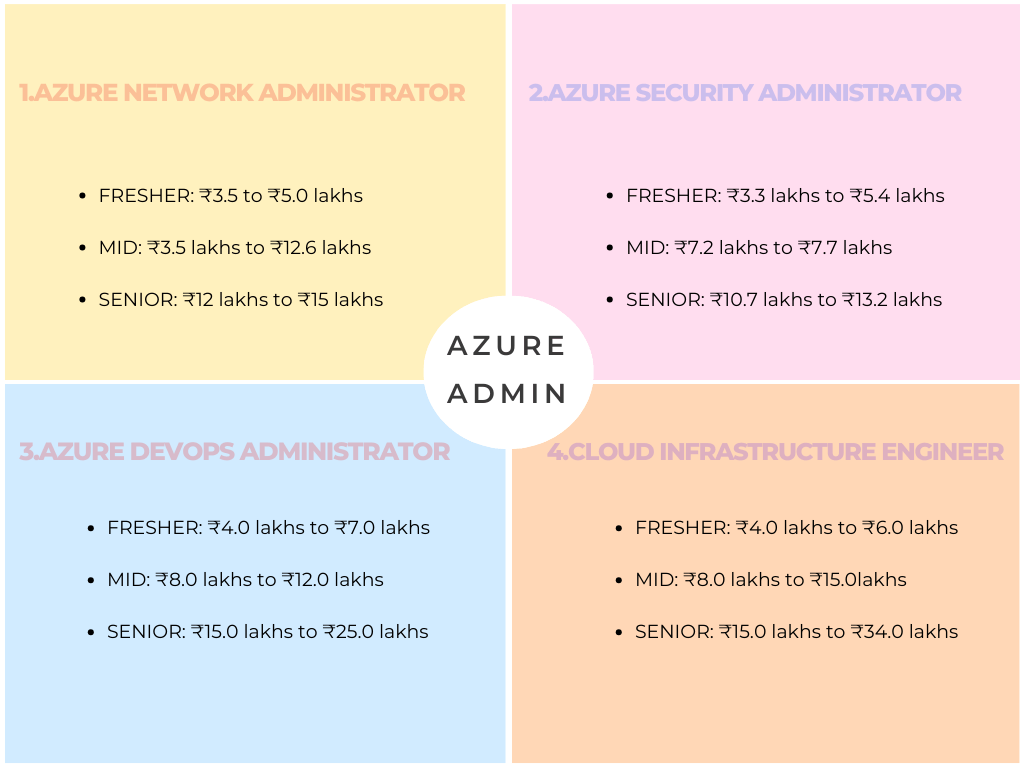
Azure Admin job roles and Their Salaries in India.
1.Azure Network Administrator: Manages and configures Azure networking components.
Salary Range:
- Freshers: The average salary for a fresher is around ₹3.5 to ₹5.0 lakhs per year.
- Mid-level: The average salary for a mid-level is between ₹3.5 lakhs to ₹12.6 lakhs per year.
- Senior-level: The average salary for an experienced is between ₹12 lakhs to ₹15 lakhs per year.
2.Azure Security Administrator: Ensures security protocols, compliance, and data protection
Salary Range:
- Fresher: The average salary for a fresher is ₹3.3 lakhs to ₹5.4 lakhs per annum.
- Mid-Level: The average salary for a Mid level is ₹7.2 lakhs to ₹7.7 lakhs per annum.
- Senior-Level: The average salary for a Senior is ₹10.7 lakhs to ₹13.2 lakhs per annum.
3.Azure DevOps Administrator: Combines development and operations, automating cloud deployments and processes
Salary Range:
- Fresher: The average salary for a fresher is ₹4.0 lakhs to ₹7.0 lakhs per annum.
- Mid-Level: The average salary for a Mid level is ₹8.0 lakhs to ₹12.0lakhs per annum.
- Senior-Level: The average salary for a Senior is ₹15.0 lakhs to ₹25.0 lakhs per annum.
4.Cloud Infrastructure Engineer: Designs and maintains the organization’s cloud infrastructure
Salary Range:
- Fresher: The average salary for a fresher is ₹4.0 lakhs to ₹6.0 lakhs per annum.
- Mid-Level: The average salary for a Mid level is ₹8.0 lakhs to ₹15.0lakhs per annum.
- Senior-Level: The average salary for a Senior is ₹15.0 lakhs to ₹34.0 lakhs per annum.
Overview of AZ-900 And AZ-104 Certifications
What is AZ-900 Certification?
- Microsoft AZ-900 is a basic cloud computing certification.
- It Covers foundational cloud concepts, such as IaaS, PaaS, and SaaS. It also covers security, privacy, compliance, and trust.
- It is Good for those who are new to Azure and want to build their foundational knowledge.
What is AZ-104 Certification?
- Microsoft AZ-104 is an advanced cloud computing certification.
- It Focuses on implementing, managing, and securing Azure services. It covers technical skills such as setting up virtual machines and implementing storage solutions.
- It is Good for those who are already familiar with Azure and cloud computing concepts and want to work with cloud services.
Why To Choose AzureTrainings for AZ-900 and AZ-104 Preparation?
- Strong Foundation: Learn the basics of Azure (AZ-900) and build advanced skills for managing resources (AZ-104).
- Practical Learning: Gain hands-on experience with real-world Azure tasks and environments.
- Expert Guidance: Training sessions led by certified professionals with extensive Azure experience.
- Practice Exams: Weekly tests to help you feel confident and prepared for the certifications.
- Personalized Support: Get tips and strategies from our experts to succeed in the exams.
Our Expertise
Benefits of Enrolling this Azure admin Training in Hyderabad
- Live Projects
- Azure Training Certification
- Backup Class
- Job Oriented Sessions
- Mock Interviews
- Azure Placement Program
Career Opportunities in Post Azure admin Training
- Al Engineer
- Security Engineer
- Data Engineer
- Data Scientist
Our students got placed in top MNC's like
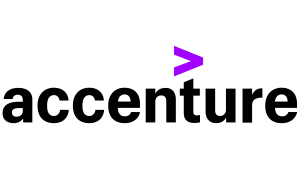







Market Trends for Azure Administrators
- The demand for Azure Administrators is increasing as more companies adopt cloud-based technologies and solutions.
- A report by LinkedIn found that cloud computing and IT infrastructure skills, including Azure Administration, are among the top skills sought after by employers. With The Azure Training In Hyderabad .
- The global market for Azure Administration is expected to grow at a CAGR of over 27% during the forecast period of 2021-2026 according to Markets and Markets.
- As more businesses shift to cloud-based services, the demand for Azure Administration professionals is expected to continue to rise, leading to a shortage of skilled professionals in the field.
- The average salary for an Azure Administrator in the United States is around $92,000 per year, according to PayScale.
- Automation and DevOps are becoming increasingly important in Azure Administration, with a focus on streamlining infrastructure management and minimizing downtime.
- Security and compliance are top priorities for Azure Administrators, with a focus on ensuring the security and compliance of Azure resources.
- Azure Administration certifications, such as the Microsoft Certified: Azure Administrator Associate, are becoming increasingly important for demonstrating expertise and credibility in the field.
After Completion of this Azure Admin Training In Hyderabad
- Understanding the concepts of Cloud computing and its need.
- Get to know the different types of storage such as Blocks, Tables, and Line.
- Learn how to manage the app and how to use it.
- Learn about the creation, production and management of Visual Equipment and Virtual Network. etc..
- Mock Interviews
- Azure Placement Program
Prerequisites to Learn Azure Admin Course
- Basic knowledge of operating systems.
- Understanding of Virtualization.
- Basic Understanding of Networking
- Basic knowledge of any programming language.
- Good knowledge in Statistic.
Our Courses
Azure Training in Hyderabad Ameerpet
Green House, #202, Satyam Theatre Rd, Ameerpet, Hyderabad, Telangana 500016
Azure Training in Hyderabad KPHB
806, 8th Floor, Manjeera trinity Corporate, Besides Manjeera Cinepolis mall, KPHB Colony, Kukatpally, Hyderabad. 500072
Azure Training in Hyderabad JNTU
Metro Pillar No: A689, JNTU Metro Station, 3rd Floor, Dr Atmaram Estates, beside Sri Bhramaramba Theatre, Hyder Nagar, Vasantha Nagar, Hyderabad, Telangana 500072
FAQ'S about Azure course in Hyderabad;
Azure Administration is the process of managing and maintaining Azure resources, including virtual machines, databases, storage, and networking.
The key skills required to become an Azure Administrator include technical skills such as knowledge of Windows Server, Active Directory, SQL Server, PowerShell, and Azure platform services, as well as soft skills such as communication and collaboration.
You can gain experience in Azure Administration by working with an experienced Azure administrator, learning through online resources, and participating in community events.
You can stay up-to-date on the latest developments in Azure Administration by continuously learning new skills and staying informed about new technologies and industry developments.
The job outlook for Azure Administrators is strong, with high demand for skilled professionals in this field. Salaries for Azure Administrators are also competitive.
Azure admin salary in India is for cloud engineer ₹ 3,49,188 per year Development Operations Engineer ₹ 8,73,254 per year.
Yes, we do provide a demo session before every Azure Admin training in Hyderabad where you can clarify all your doubts before the enrolment.
We work for 100% student satisfaction, however, if you are not satisfied with Azure Admin training in Hyderabad we will provide you with additional specialized training.
Common challenges faced by Azure Administrators include security, complexity, cost management, migration, monitoring, automation, and skills gaps.
Azure certification costs in Hyderabad vary. Prices range from INR 5,000 to INR 30,000 or more, depending on the course and training provider.
Microsoft Azure is a cloud computing platform used for building, deploying, and managing applications through Microsoft-managed data centers.
Anyone with basic IT knowledge or experience in networking, databases, or programming can start learning Azure students, professionals, or career changers.
No, not all Azure roles require coding. However, having basic knowledge of scripting languages like PowerShell or Python is beneficial.
The Microsoft Certified: Azure Fundamentals (AZ-900) is the best starting point for beginners to understand cloud basics.
With proper training from Azure Trainings, you can learn Azure fundamentals in 1–2 months, while advanced roles like Data Engineer or Administrator may take 3–6 months.
Yes, Azure certifications are highly valued as most companies migrate to the cloud, creating strong demand for certified professionals.
You can become an Azure Administrator, Data Engineer, Cloud Architect, or DevOps Engineer, depending on your certification track.
Both are leading cloud platforms. Azure integrates seamlessly with Microsoft tools, while AWS offers a broader service range. Many professionals learn both for better opportunities.
Yes. Azure Trainings provides job assistance, resume support, and real-time project experience to help you land a job after course completion.
Yes, Azure Trainings offers both classroom and instructor-led online sessions, making it flexible for learners across Hyderabad and beyond.
You’ll work on real-time projects like data pipeline creation, cloud migration, and automation using tools such as Azure Data Factory, Synapse, and Databricks.
Yes, Microsoft Azure certifications are globally recognized and accepted by top companies worldwide.
Post-training, you’ll receive placement assistance, certification guidance, and interview preparation from Azure Trainings.
Absolutely. Hyderabad is a major IT hub, and the demand for Azure-certified professionals is continuously increasing across tech, finance, and healthcare sectors.
Azure Trainings offers expert trainers, real-world projects, updated curriculum, and career support ensuring you gain the skills employers are looking for.


